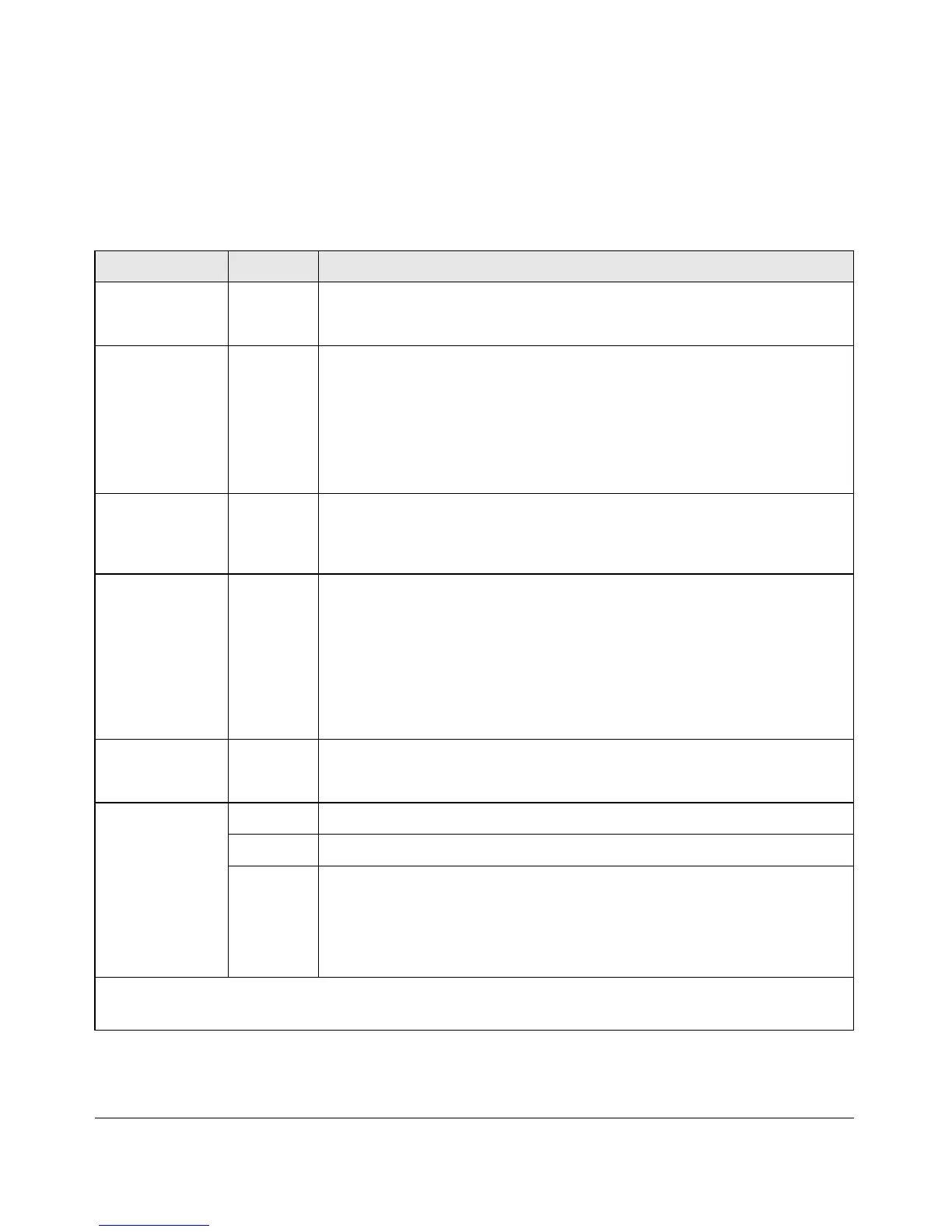1-3
Switch Overview
Switch Hardware Features
LEDs
The front panel of the switch provides status LEDs for system monitoring. The
following table details the functions of the various indicators.
System LED State Meaning
Power
(green)
On The switch is receiving power.
Off The switch is NOT receiving power.
Fault
(orange)
On On briefly after the switch is powered on or reset, at the beginning of switch self
test. If the LED remains on, it indicates a detected hardware failure during the self
test.
Blinking* A fault has occurred on the switch or one of the switch ports. The Link LED for the
port with the fault will blink simultaneously.
Off The normal state; indicates that there are no fault conditions on the switch.
Locator
(blue)
Blinking** The Locator LED is used to locate a specific switch in an area full of switches. The
LED blinks for 30 minutes when activated through the switch software.
Off The Locator LED is disabled by default.
Test
(green)
Off The normal operational state; the switch is not undergoing self test.
On The switch self test and initialization are in progress after you have power cycled
or reset the switch. The switch is not operational until this LED goes off. The Test
LED also comes on briefly when you “hot swap” a mini-GBIC into the switch; the
mini-GBIC is self tested when it is hot swapped.
Blinking* A component of the switch has failed its self test. The status LED for that component,
for example an RJ-45 port, and the switch Fault LED will blink simultaneously.
Fan
(green)
On The cooling fan is operating normally.
Blinking* The cooling fan has failed. The switch Fault LED will be blinking simultaneously.
LED Mode Select
(3 green LEDs)
Act Indicates that the port LEDs are displaying network activity information.
FDx Indicates the port Mode LEDs are lit for ports that are in full-duplex mode.
Spd Indicates that the port LEDs are displaying the connection speed at which each
port is operating:
• if the port LED is off, the port is operating at 10 Mbps.
• if the port LED is blinking*, the port is operating at 100 Mbps.
• if the port LED is on continuously, the port is operating at 1000 Mbps.
* The blinking behavior is an on/off cycle once every 1.6 seconds, approximately.
** The blinking behavior is an on/off cycle once every 0.8 seconds, approximately.
