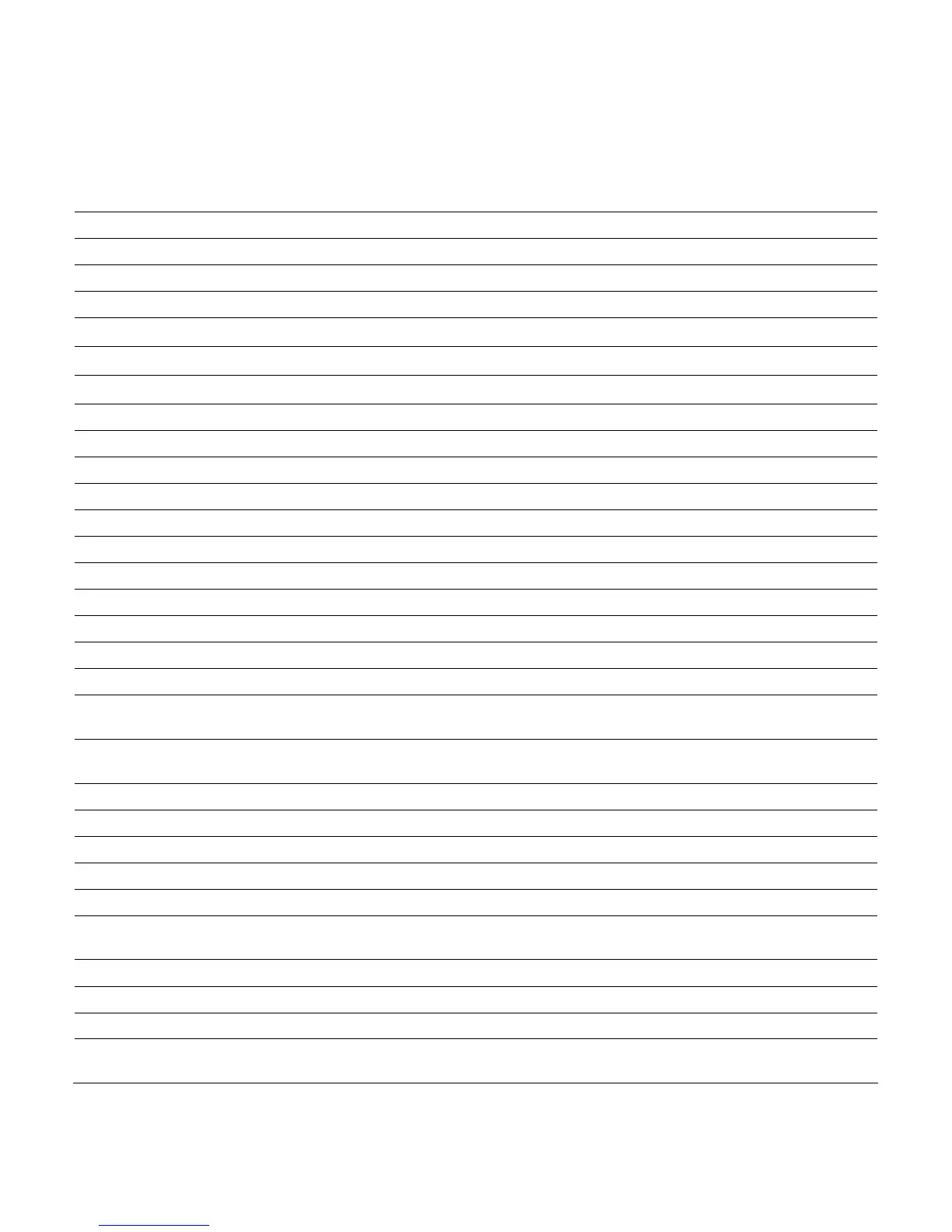OSD Menu Levels (continued)
Level 1 Level 2 Level 3 Level 4 Factory Preset
Quick View Movie
Photo
Gaming
Text Y
Custom
Cancel
Save and Return
Language Deutsch
简体中文
日本語
English English
Español
Français
Italiano
Nederlands
Cancel
Save and Return
Volume(w185 only)
OSD
Control(w185 only)
Horizontal
OSD Position
Adjustment Scale Y
Vertical
OSD Position
Adjustment Scale Y
OSD Transparency Adjustment Scale Y
OSD Timeout Adjustment Scale Y
Cancel
Management Power Saver Save and Return Y
Mode Display On / Off Selection Y
Power-On
Status Display
On / Off Selection Y
DDC/CI Support On / Off Selection Y
Bezel Power LED On / Off Selection Y
Sleep Timer Timer Set Menu Y
Default Video Input
(w185 / W185q only)
Analog-VGA
Digital-DVI
Y
16
