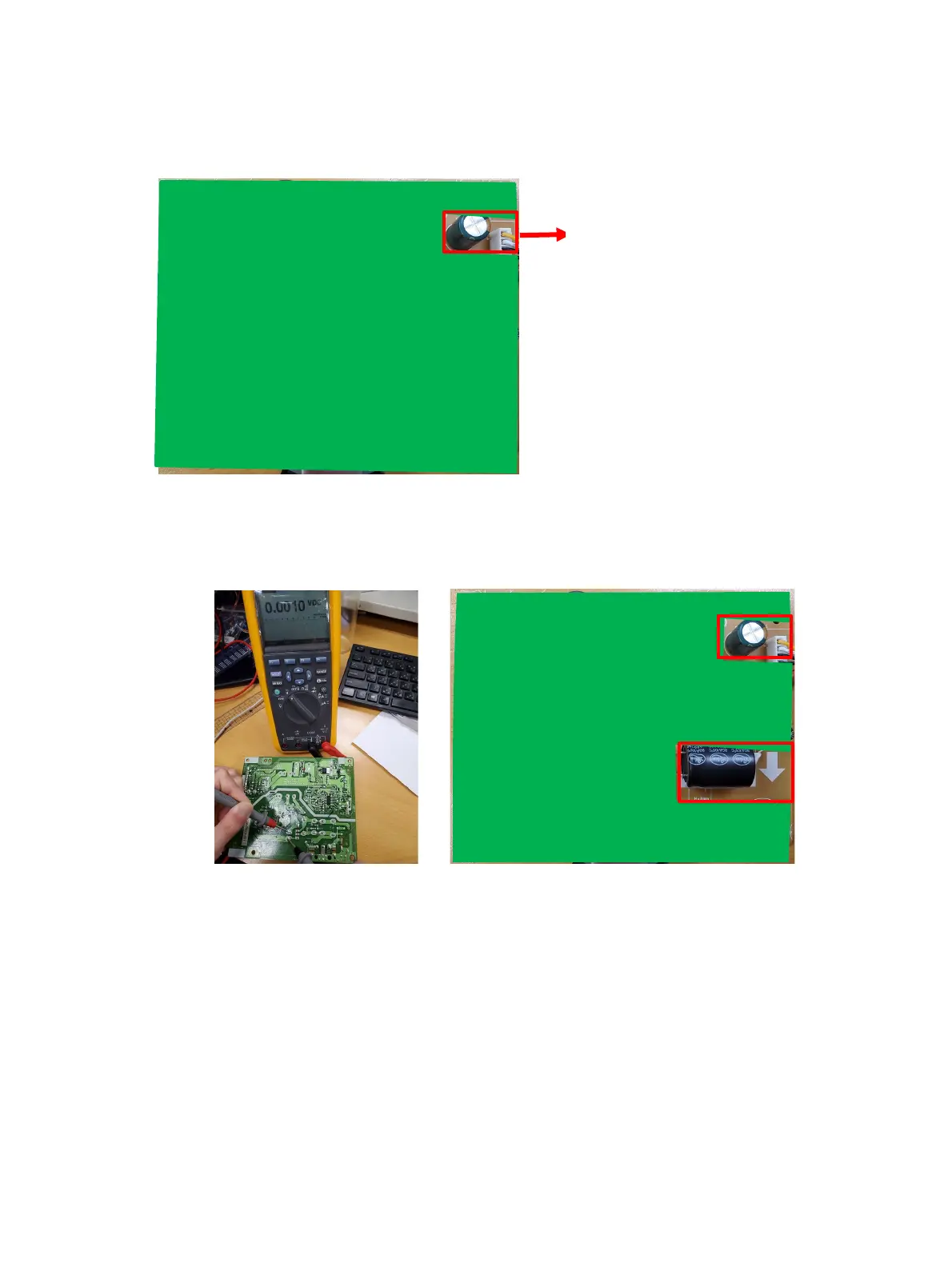15
Repair Process:
When EL capacitors damage or explode, it may lose function and cause product no work.
The C701 locations are identified below:
1) You must disconnect the power cord from the power source before opening the monitor to
prevent component damage.
2) Use Multimeter measure whether EL capacitors still have charge. Before repairing must discharging
it.