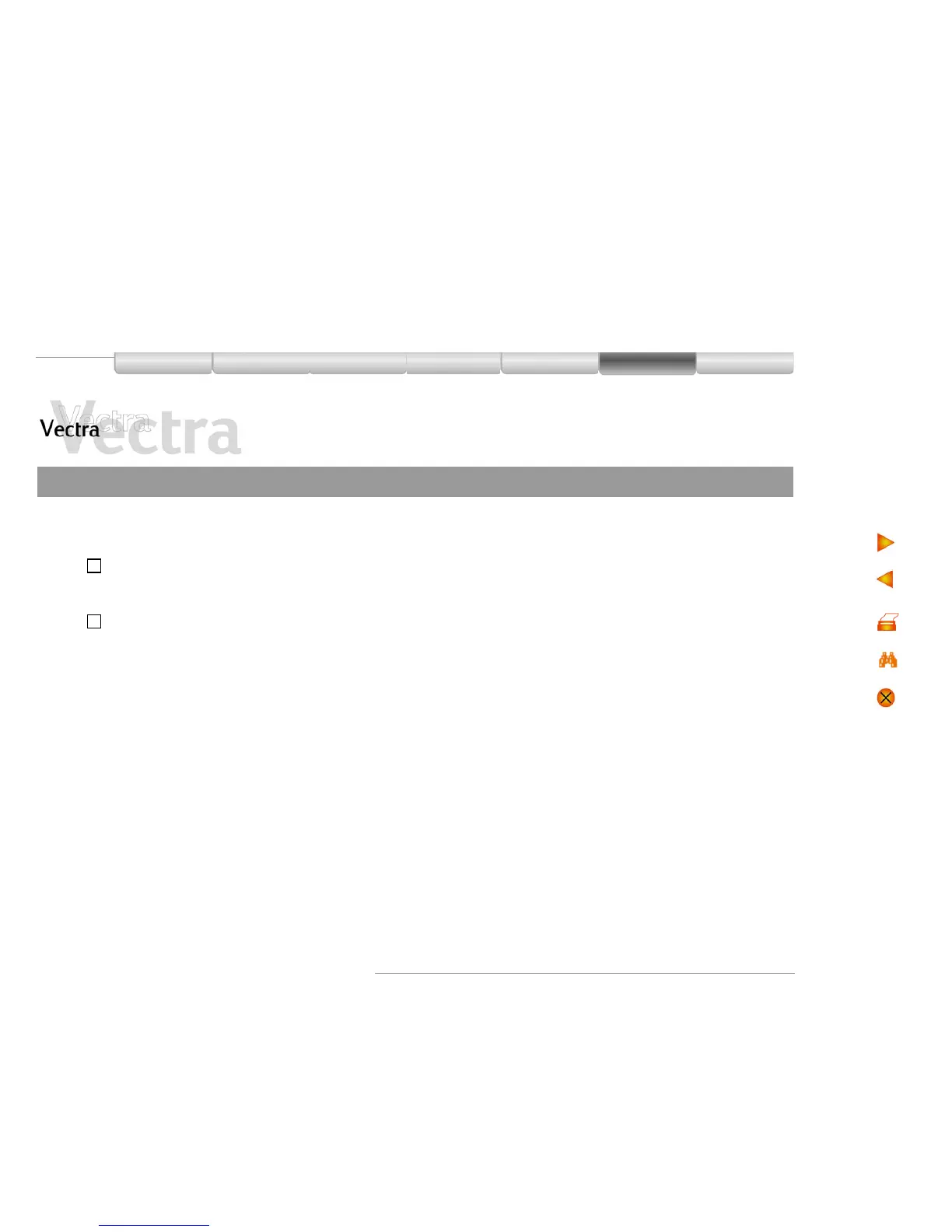Problems
1of2
Other Configuration Problems 1of1
If the POST produces an error not covered in this section...
Have you checked that... How
The Setup program settings are correct
!
1 Turn on or restart the PC.
2 When the message Press F2 to Enter Setup appears, press the F2
key.
You are using the latest BIOS for your
PC
!
Download the latest BIOS and instructions for its installation from
HP’s support web site.
