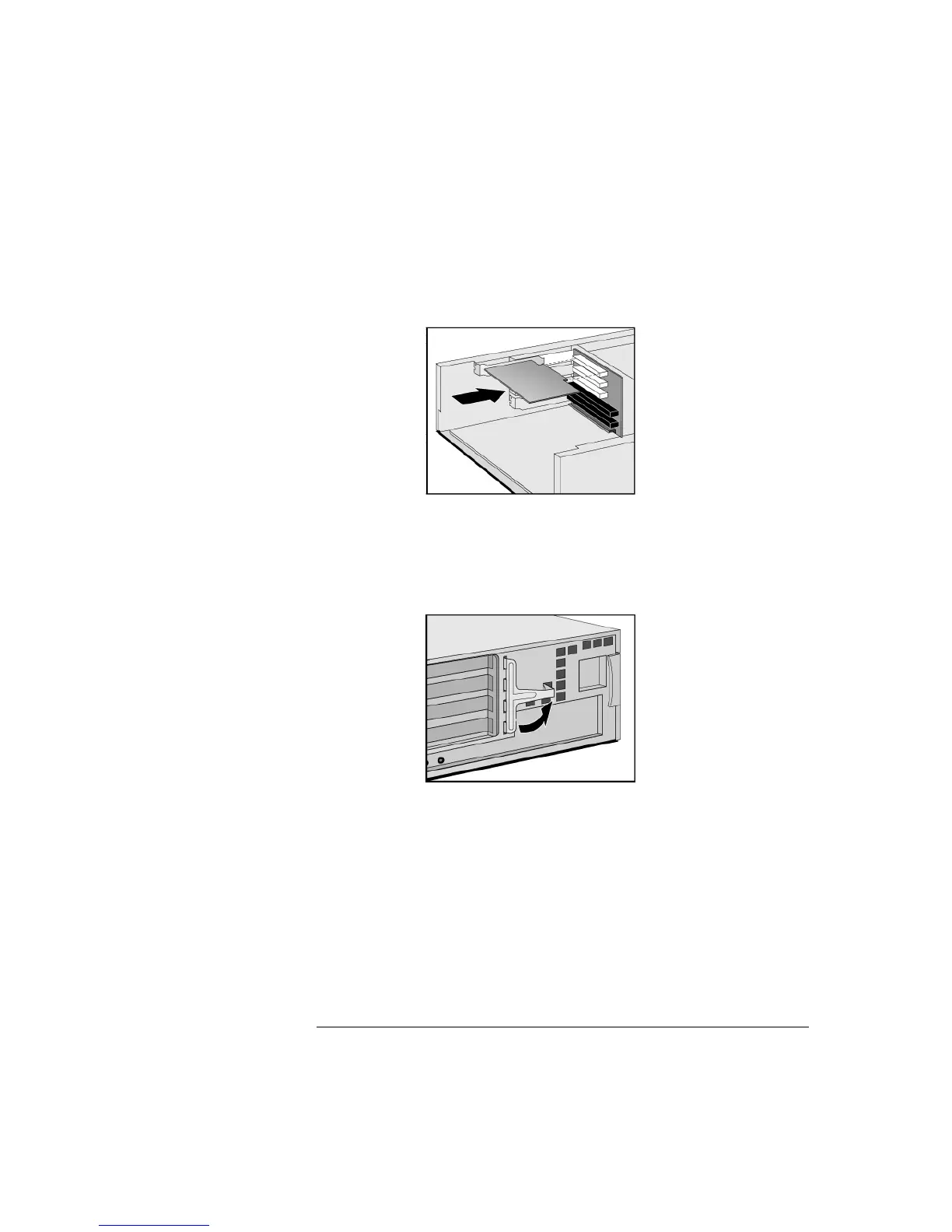67
2 How to Install and Replace Components In Your Desktop PC
Installing Accessory Boards
5 Aligning the board carefully, slide it into position and press it firmly
into the slot.
6 If you slid out the system board to allow access to a lower slot,
replace it.
7 Replace the retaining bracket.
