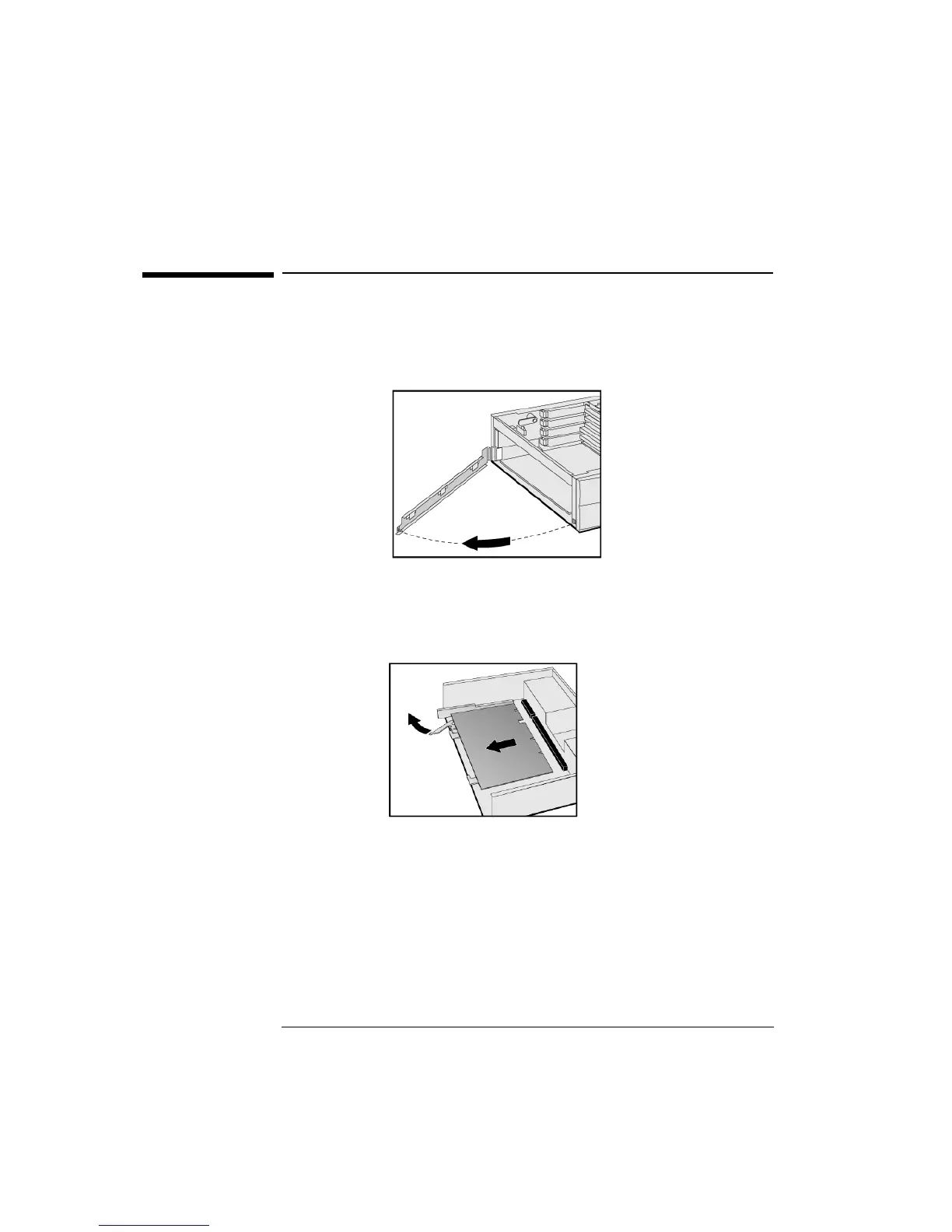2 How to Install and Replace Components In Your Desktop PC
Replacing the System Board
72
Replacing the System Board
1
Remove the computer’s cover (described in this chapter).
2
Remove the lower bracket.
3
Remove the main memory and processor from the old system board
(described in this chapter).
4
Remove the old system board.
