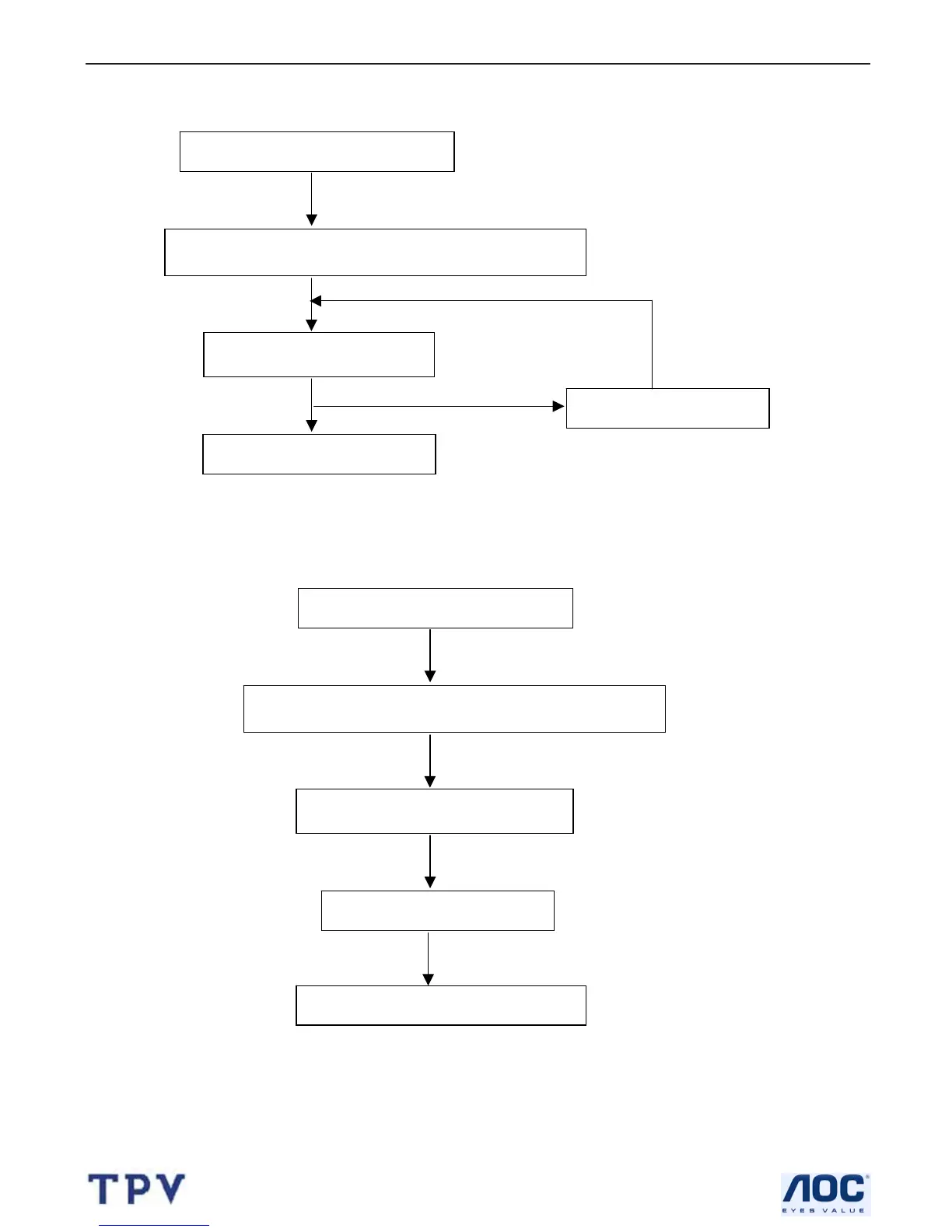19" LCD Color Monitor HP VS19E
37
3. Protected 2
4. Protected 2
Striking function debug
Connector CTIMER to GND and turn on power supply
OVP normally
End Striking function debug
Check OVP circuit
NG
OK
FB and protection loop debug
Connector CSST and REF and turn on power supply
Check IC frequency is normal
Check FB circuit
End FB and protection loop debug
OK
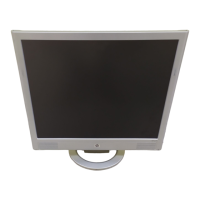