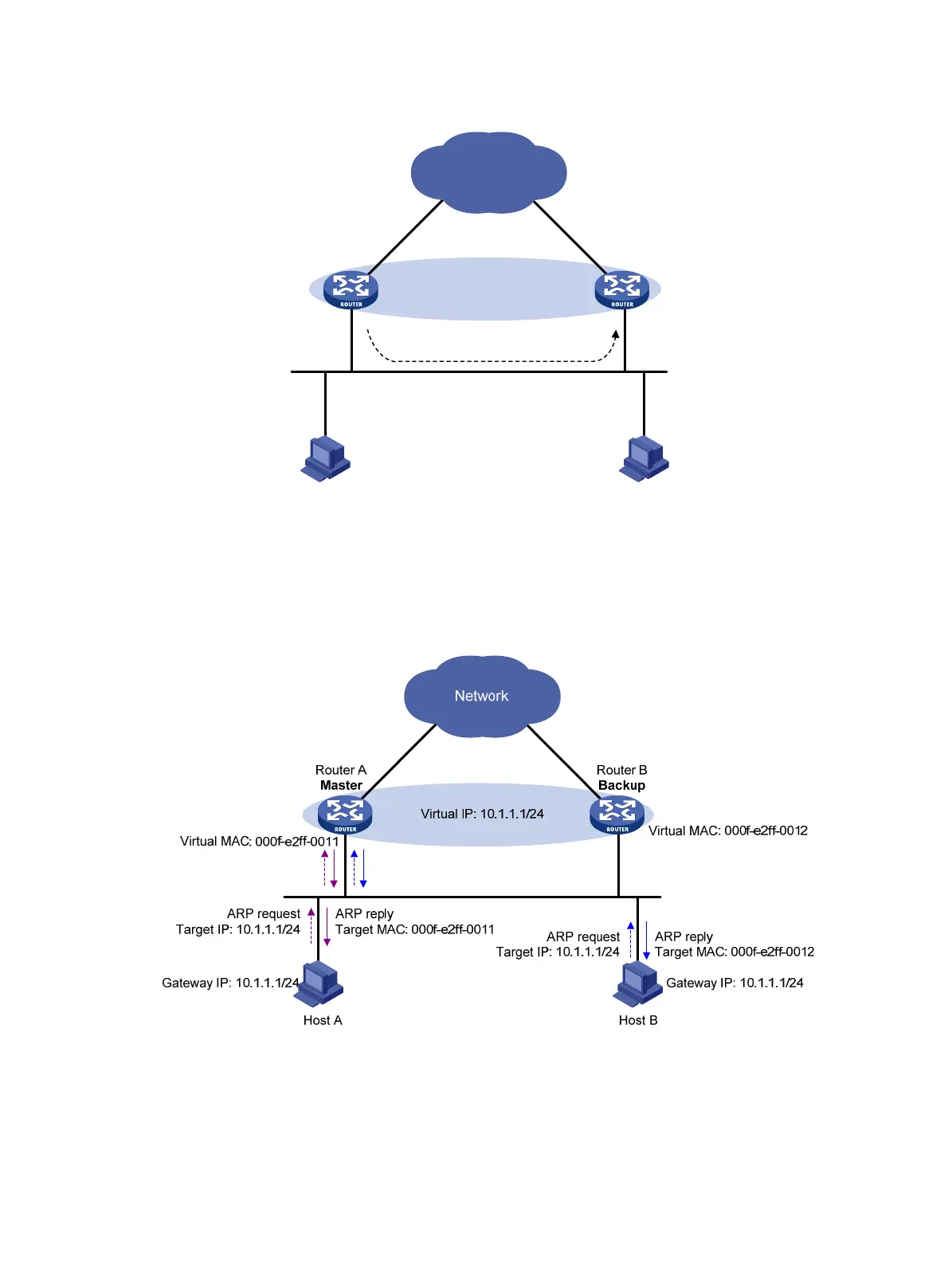7
Figure 5 Virtual MAC address assignment
2. When an ARP request arrives, the master (Router A) selects a virtual MAC address based on the
load balancing algorithm to answer the ARP request. In this example, Router A returns the virtual
MAC address of itself in response to the ARP request from Host A, and returns the virtual MAC
address of Router B in response to the ARP request from Host B. See Figure 6.
Figure 6 Answering A
RP requests
3. Each host sends packets to the returned MAC address. As shown in Figure 7, Host A sends packets
to Router A and Host B sends packets to Router B.
Gateway IP: 10.1.1.1/24 Gateway IP: 10.1.1.1/24
Virtual MAC: 000f-e2ff-0012
Host A Host B
Router A
Master
Router B
Backup
Virtual IP: 10.1.1.1/24
Network
Virtual MAC: 000f-e2ff-0011
Allocate Virtual MAC
000f-e2ff-0012 to Router B
