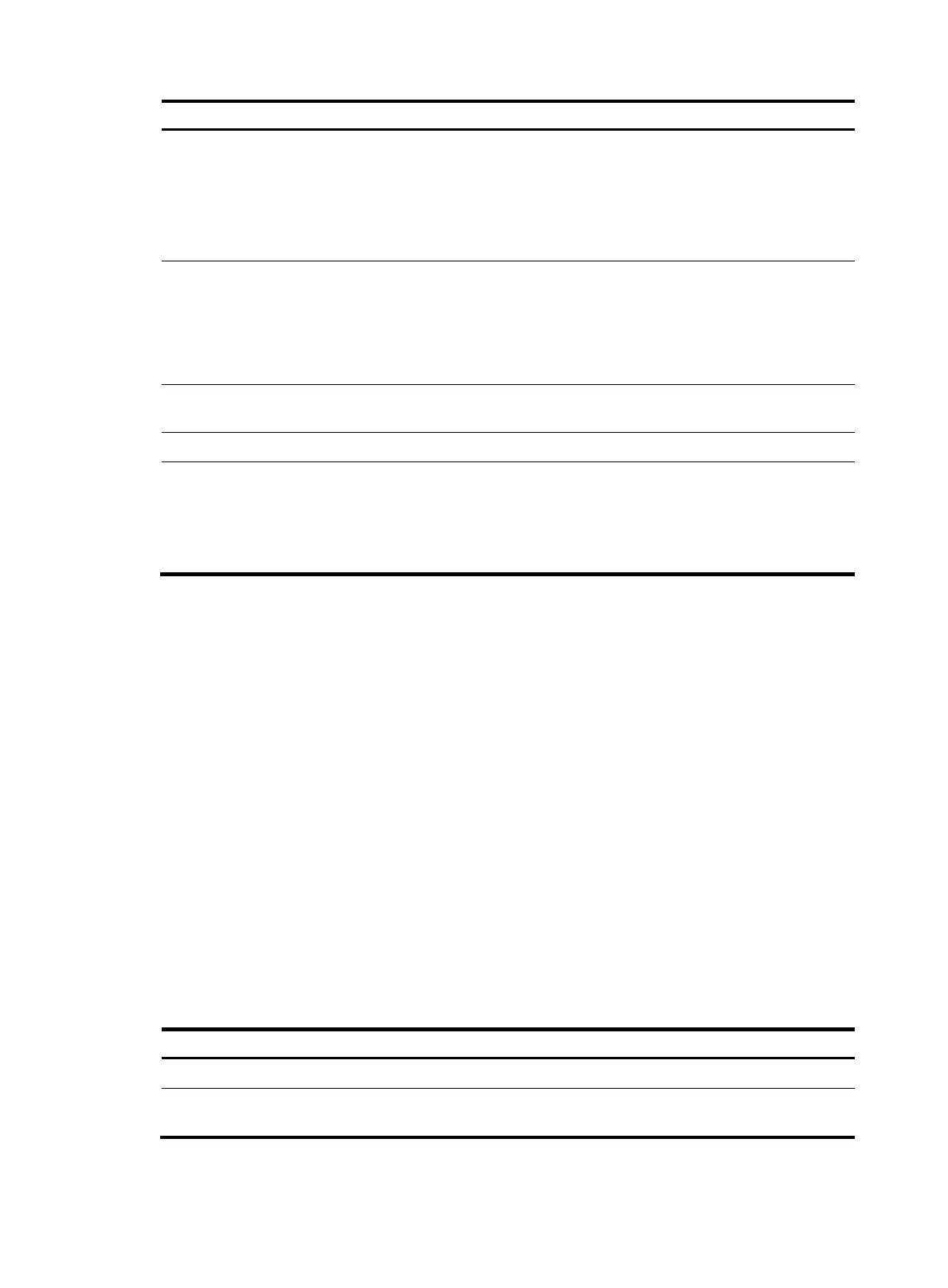14
Ste
Command
Remarks
4. Configure the interval at
which the master in an IPv4
VRRP group sends VRRP
advertisements.
vrrp vrid virtual-router-id timer
advertise adver-interval
The default setting is 100
centiseconds.
To maintain system stability, HP
recommends that you set the VRRP
advertisement interval to be
greater than 100 centiseconds.
5. Specify the source interface
for receiving and sending
VRRP packets.
vrrp vrid virtual-router-id
source-interface interface-type
interface-number
By default, the source interface for
receiving and sending VRRP
packets is not specified. The
interface where the VRRP group
resides sends and receives VRRP
packets.
6. Enable TTL check for IPv4
VRRP packets.
vrrp check-ttl enable
By default, TTL check for IPv4 VRRP
packets is enabled.
7. Return to system view.
quit N/A
8. Configure a DSCP value for
VRRP packets.
vrrp dscp dscp-value
The DSCP value identifies the
packet priority during
transmission.
By default, the DSCP value for
VRRP packets is 48.
Configuring VF tracking
You can configure VF tracking in both standard mode and load balancing mode, but the function takes
effect only in load balancing mode.
In load balancing mode, you can establish the collaboration between the VFs and NQA or BFD through
the tracking function. When the state of the track entry transits to Negative, the weights of all VFs in the
VRRP group on the router decrease by a specific value. When the state of the track entry transits to
Positive or Notready, the original weight values of the VFs restore.
Configuration guidelines
• By default, the weight of a VF is 255, and its lower limit of failure is 10.
• When the weight of a VF owner is higher than or equal to the lower limit of failure, its priority is
always 255 and does not change with the weight. To guarantee that an LVF can take over the VF
owner as the AVF when the upstream link of the VF owner fails, the reduced weight for the VF owner
must be higher than 245 so the weight of the VF owner can drop below the lower limit of failure.
Configuration procedure
To configure VF tracking:
Ste
Command
Remarks
1. Enter system view.
system-view N/A
2. Enter interface view.
interface interface-type
interface-number
N/A
