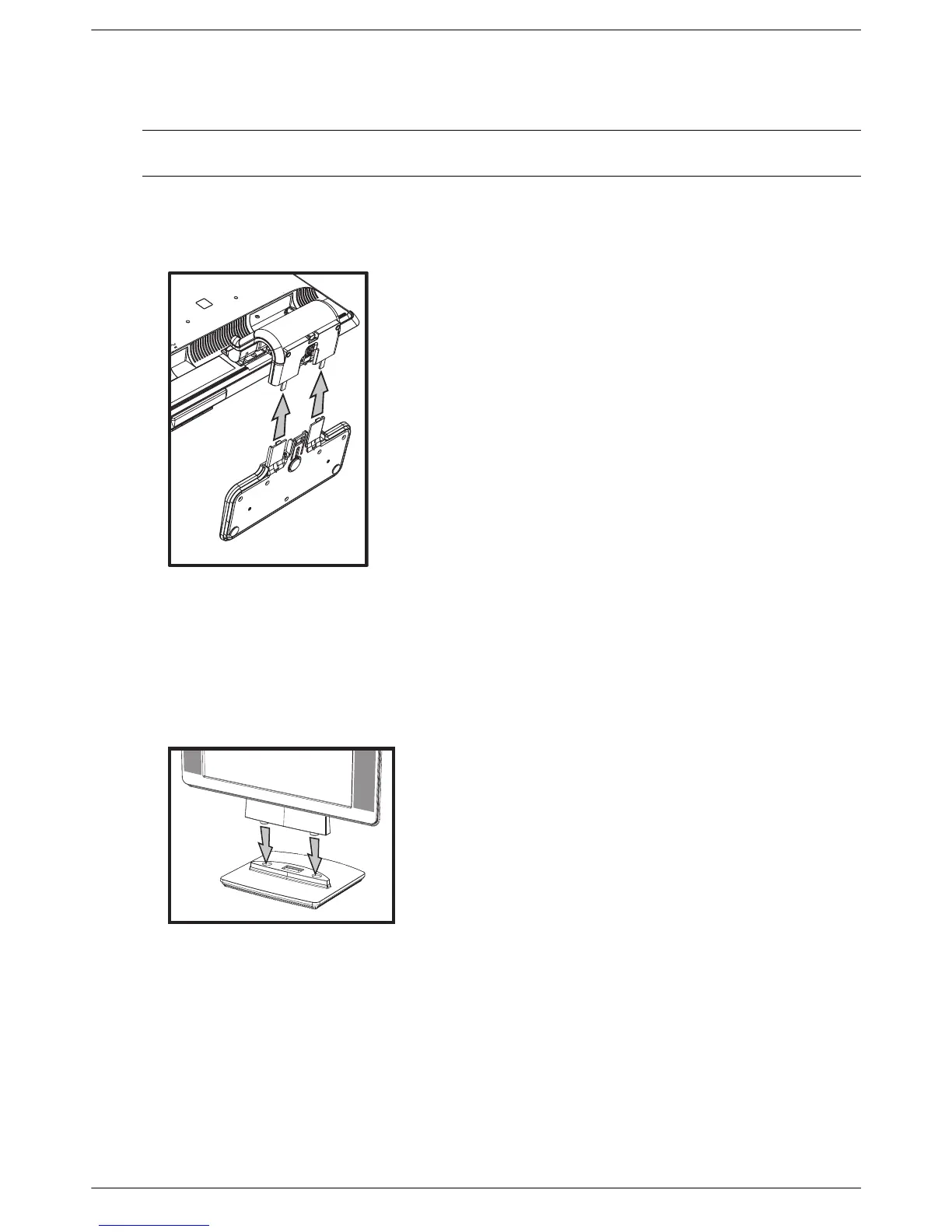Setting Up the Monitor
User’s Guide 3–3
Assembling the cantilever base
Ä
CAUTION: The screen is fragile. Avoid touching or applying pressure to the LCD screen; doing so can cause
damage.
1. Set the monitor screen down on a flat, soft, protected surface.
2. Align the neck with the monitor base.
3. Slide the base until it snaps in place. Make sure the base is securely locked in place.
Attaching the cantilever base
4. Lift the monitor to an upright position and place on a flat, stable surface.
Assembling the column base
1. Set the monitor base on a flat, stable surface.
2. Lift the monitor, and align the pedestal with the base.
3. Lower the monitor until the base snaps in place. Make sure the base is securely locked.
Attaching the column base