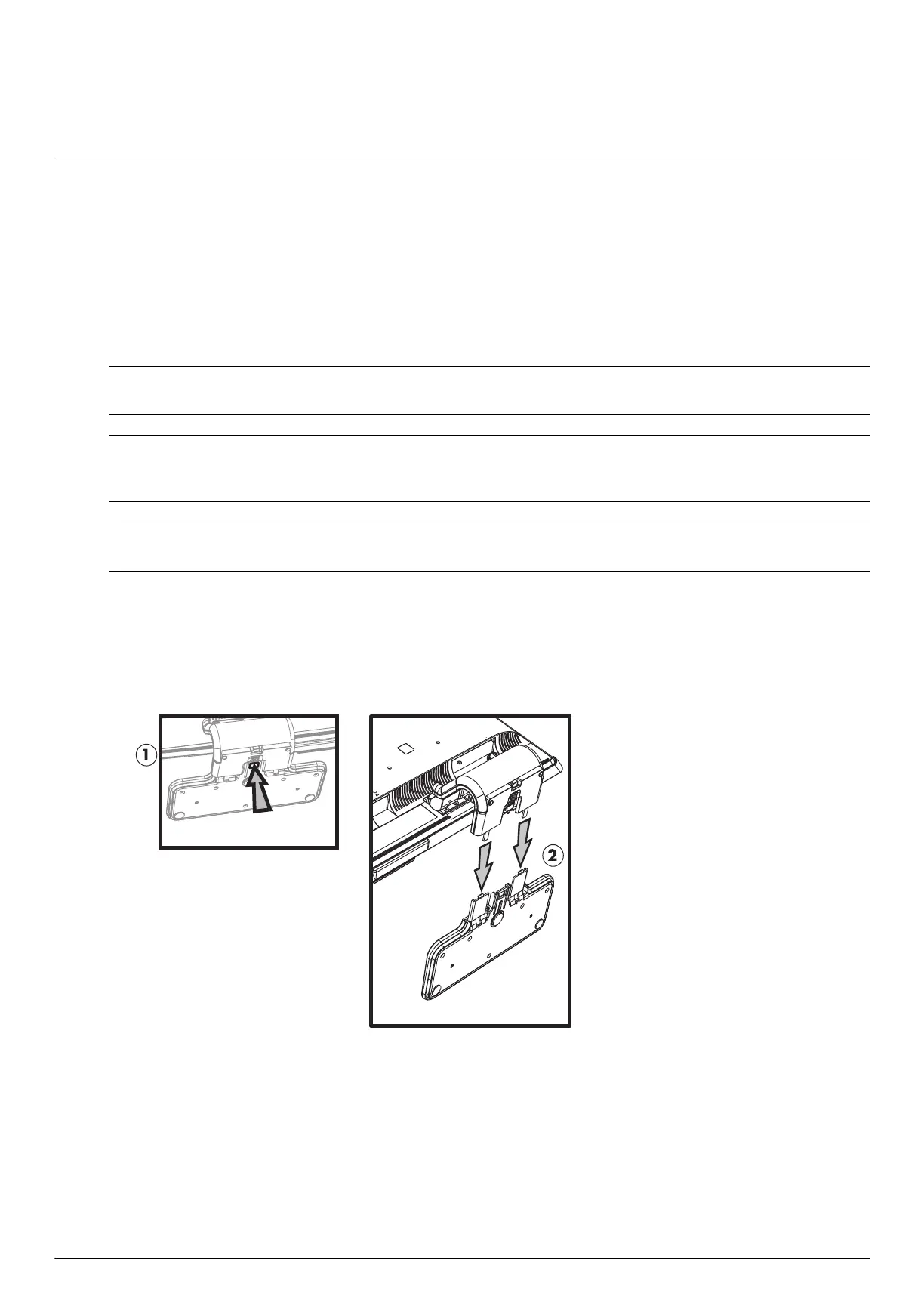User’s Guide 5–1
5
Preparing the Monitor for Shipping
Keep the original packing box in a storage area. You may need it later if you move or ship your monitor.
You may need to detach the monitor base when you ship the HP LCD monitor.
Removing the Monitor Base
Å
WARNING: Do not remove the base from the pedestal while the monitor is standing in the upright position.
Attempting to remove the base from the pedestal while the monitor is upright might injure the user.
Å
WARNING: Before disassembling or folding the monitor, turn off the monitor power, and disconnect all power,
video, and audio cables. To disconnect power from the equipment, unplug the power cord from the power outlet by
grasping the power plug firmly. Never pull on the cord.
Ä
CAUTION: The screen is fragile. Placing the monitor screen down on a flat, soft area prevents scratches, defacing,
or breakage. Avoid applying pressure to the LCD screen; doing so can cause damage.
Removing the cantilever base
1. Disconnect the power, video, and audio cables from the monitor.
2. Set the monitor screen down on a flat, soft, protected surface.
3. Press the center tab in (1) and detach the base from the monitor (2).
Removing the cantilever base