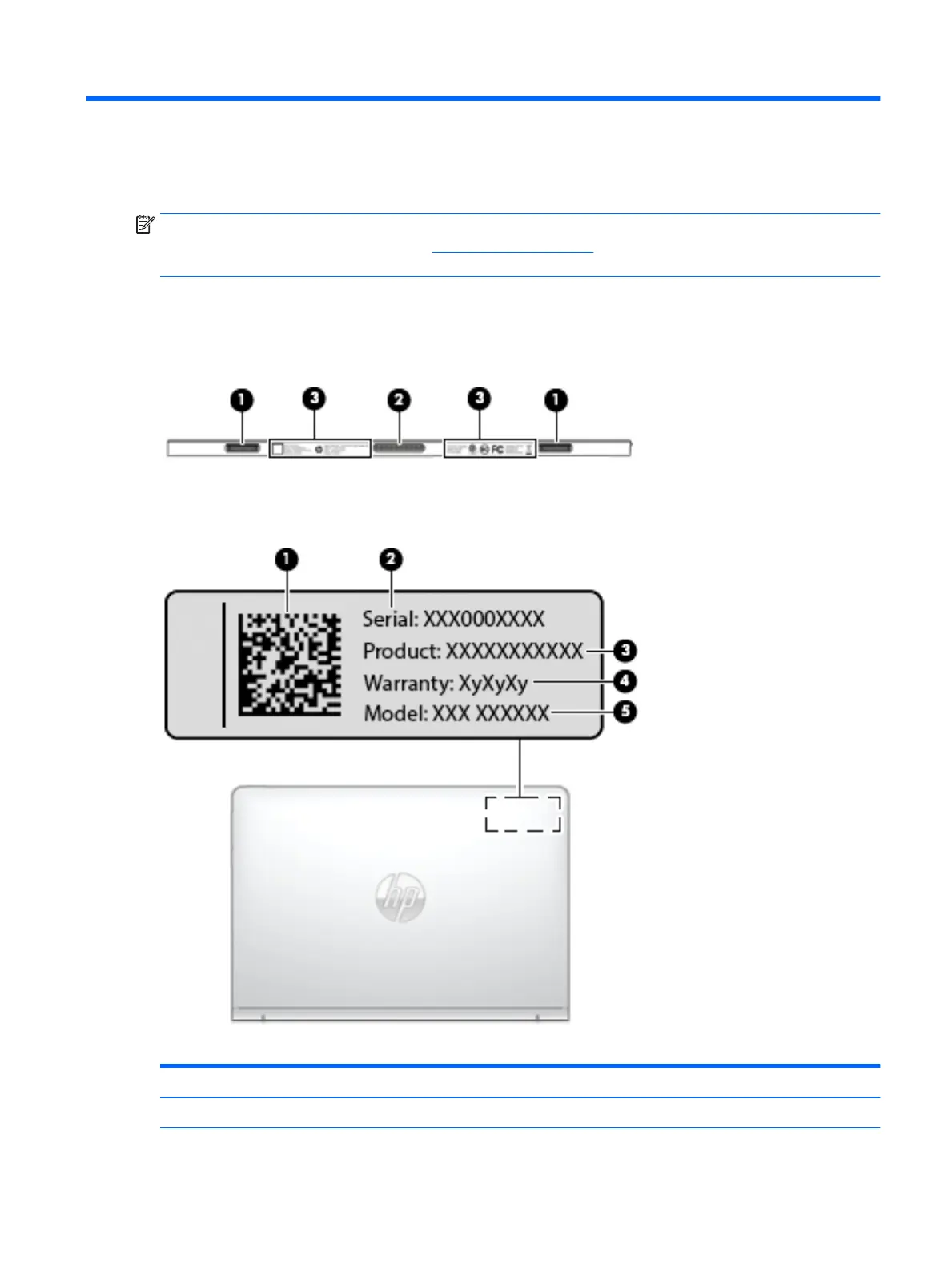3 Illustrated parts catalog
NOTE: HP continually improves and changes product parts. For complete and current information on
supported parts for your computer, go to http://partsurfer.hp.com, select your country or region, and then
follow the on-screen instructions.
Locating the product number and serial number
The tablet serial number and product number are etched on the tablet bottom edge (3).
– or –
The serial number (2) and product number (3) are also located on a label inside the back cover.
This information may be needed when travelling internationally or when contacting support.
Component
(1) Data matrix code
Locating the product number and serial number 7
