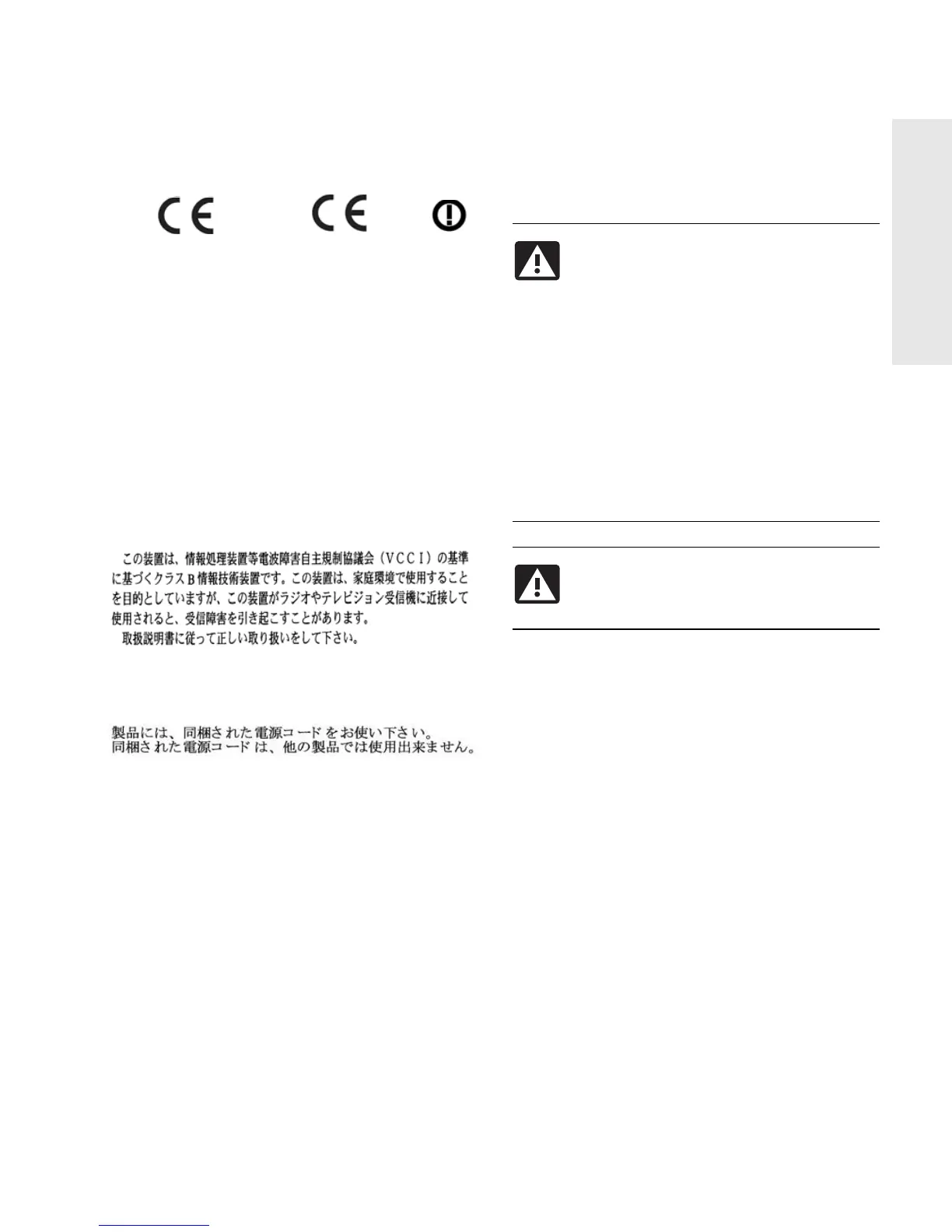English
9
This compliance is indicated by the following
conformity marking placed on the product:
Hewlett-Packard GmbH, HQ-TRE, Herrenberger
Strasse 140, 71034 Boeblingen, Germany
Geprüfte Sicherheit (Proven
Safety)
Not intended to be used at VDU workplaces.
Japanese Notice
Power Cord Statement for
Japan
Additional Safety Information
This product has not been evaluated for
connection to an “IT” power system (an AC
distribution system with no direct connection to
earth, according to IEC 60950).
This equipment meets the applicable Industry
Canada Terminal Equipment Technical
Specifications. This is confirmed by the
registration number. The abbreviation, IC, before
the registration number signifies that registration
was performed based on a Declaration of
Conformity indicating that Industry Canada
technical specifications were met. It does not
imply that Industry Canada approved the
equipment.
AC Power Safety Warning
This marking is valid for non-
Telecom products and EU
harmonized Telecom
products (e.g. Bluetooth).
xxxx*
This marking is valid for EU
non-harmonized Telecom
products.
*Notified body number
(used only if applicable -
refer to the product label)
WARNING: Install the HP Data
Vault near an AC outlet. The AC
power cord is the HP Data
Vault’s main AC disconnecting
device and must be easily
accessible at all times. For your
safety, the power cord
provided with your HP Data
Vault has a grounded plug.
Always use the power cord
with a properly grounded wall
outlet, to avoid the risk of
electrical shock.
WARNING: Do not operate the
HP Data Vault with the cover
removed.
