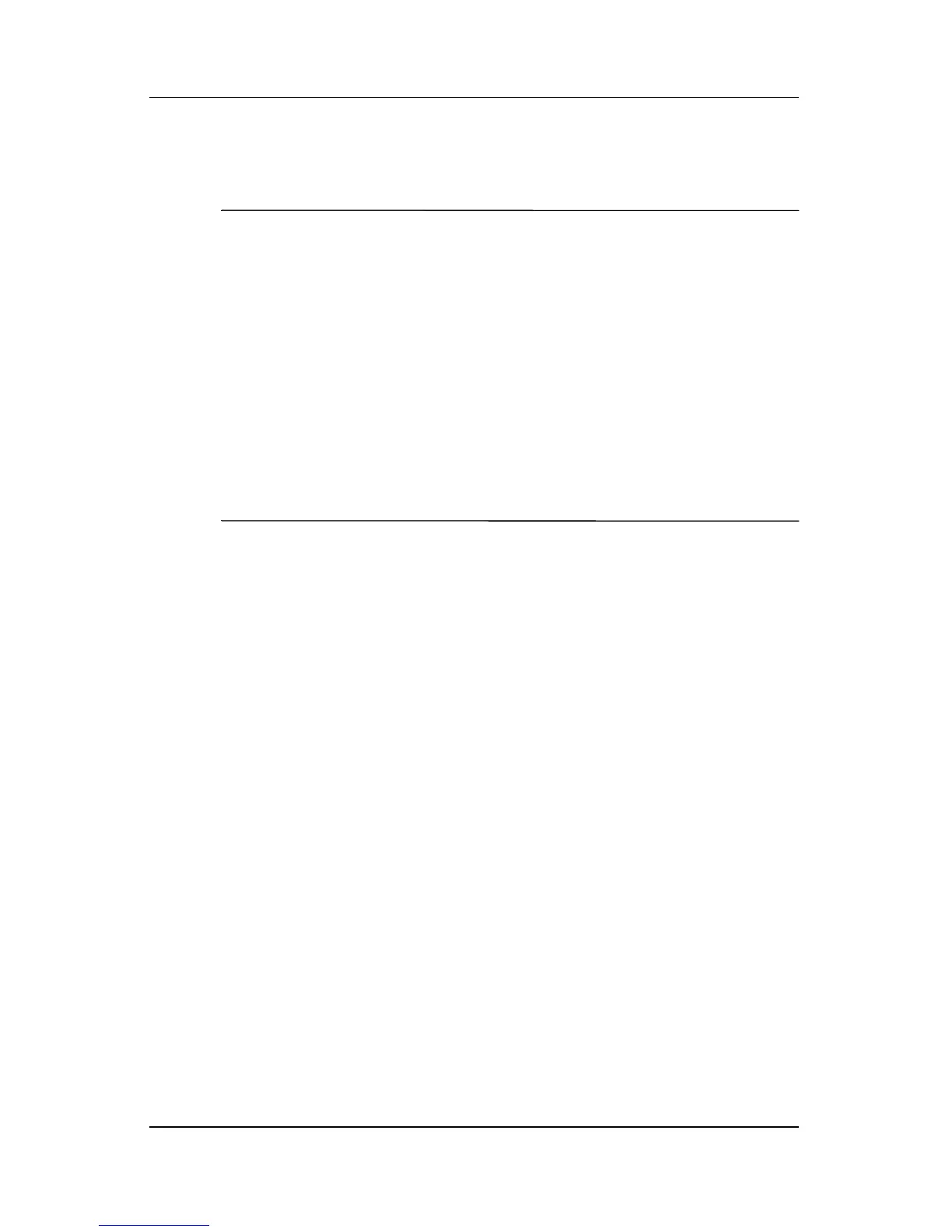1–16 Maintenance and Service Guide
Product Description
Connecting the Computer
This section applies to the following computers:
■ HP Pavilion dv9000 Notebook PC
■ HP Pavilion dv6000 Notebook PC
■ HP Pavilion dv2000 Notebook PC
■ HP Pavilion tx1000 Entertainment PC
■ Compaq Presario V6000 Notebook PC
■ Compaq Presario V3000 Notebook PC
Refer to Section 1.6, “Using the HP Expansion Accessory
Adapter,” if you are connecting a computer that requires the
HP Expansion Accessory Adapter.
1. Turn the expansion base upright.
2. Open the computer.
