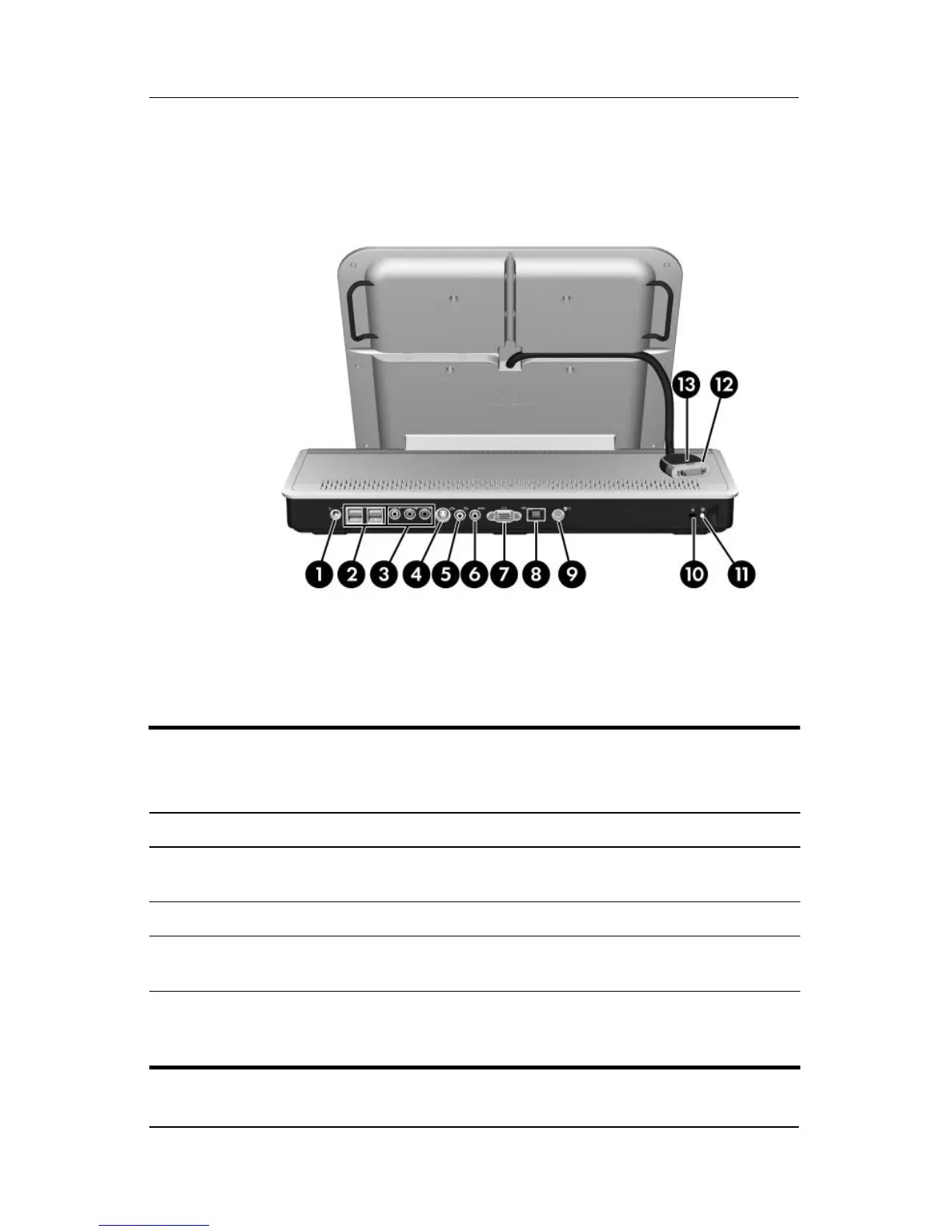1–8 Maintenance and Service Guide
Product Description
The expansion base rear panel components are shown below and
described in Table 1-4.
Rear Panel Components
Table 1-4
Rear Panel Components
Item Component Function
1 Power connector Connects the expansion base to the
computer AC adapter.
2 USB ports (4)* Connect optional USB devices.
3 Component video jacks Connect an optional component video
device.
4 S-Video-out jack Connects an optional S-Video device such
as a television, VCR, camcorder,
overhead projector, or video capture card.
