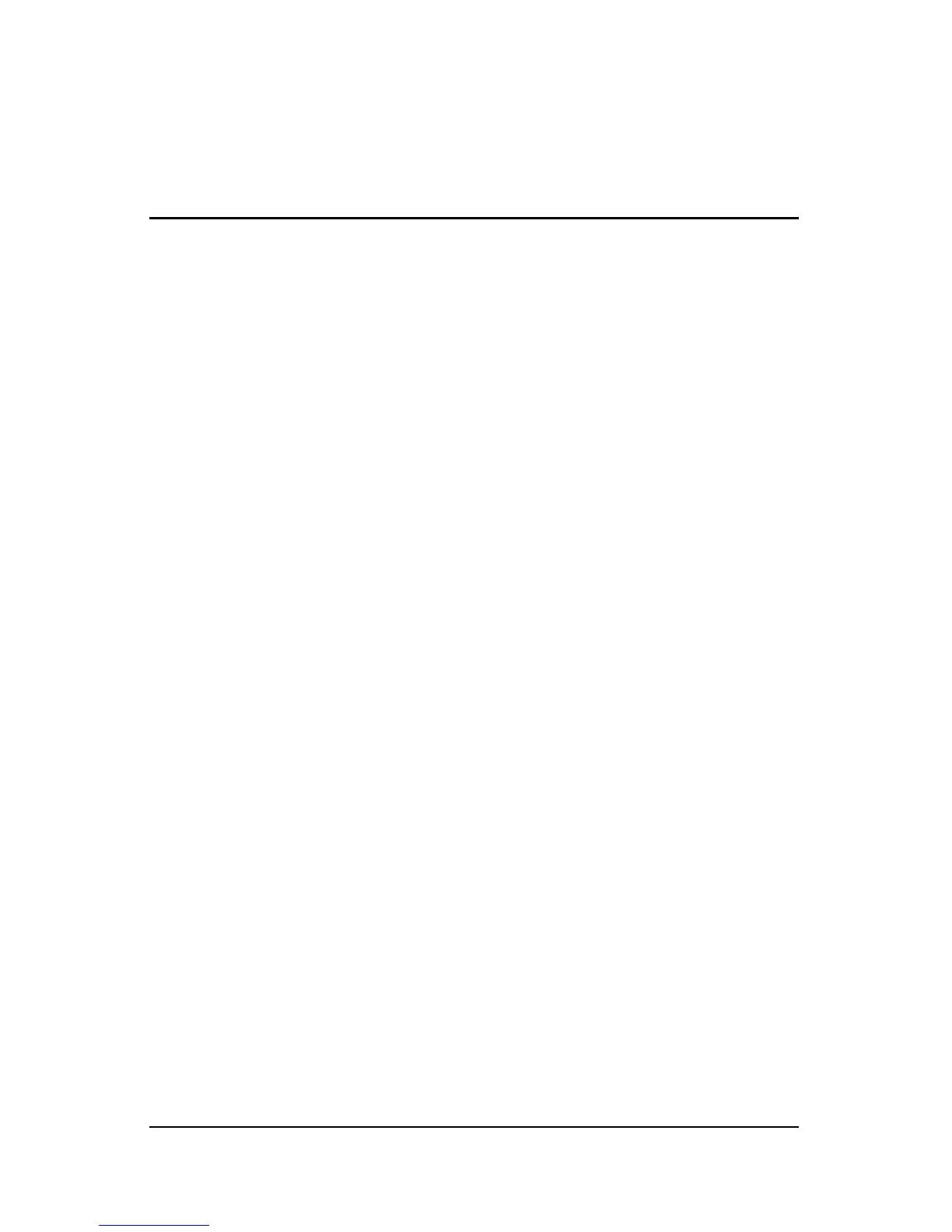Maintenance and Service Guide Index–1
Index
A
audio-in jack
location
1–6
pin assignments
B–1
audio-out jack
location
1–6
pin assignments
B–2
B
batteries, illustrated 1–10
C
cables, service considerations
4–2
component video jacks
1–8
components
front
1–4
left-side
1–7
rear panel
1–8
right-side
1–6
composite video jack
1–9
connection indicator light
1–9
connector pin assignments
audio-in jack
B–1
audio-out jack
B–2
external monitor port
B–3
headphone jack
B–2
microphone jack
B–1
monitor port
B–3
network jack
B–4
RJ-45 jack
B–4
S-Video-out jack
B–5
Universal Serial Bus (USB)
port
B–6
connectors, service
considerations
4–2
consumer infrared lens
1–5
D
design overview 1–11
disassembly sequence chart
5–3
drives, preventing damage
4–3
E
electrostatic discharge 4–4,
4–8
expansion accessory adapter
connecting
1–20
spare part number
3–3, 3–6
expansion base
components
3–2
spare part number
3–3, 3–6
specifications
6–1
expansion cable
1–9
external monitor port
location
1–9
pin assignments
B–3