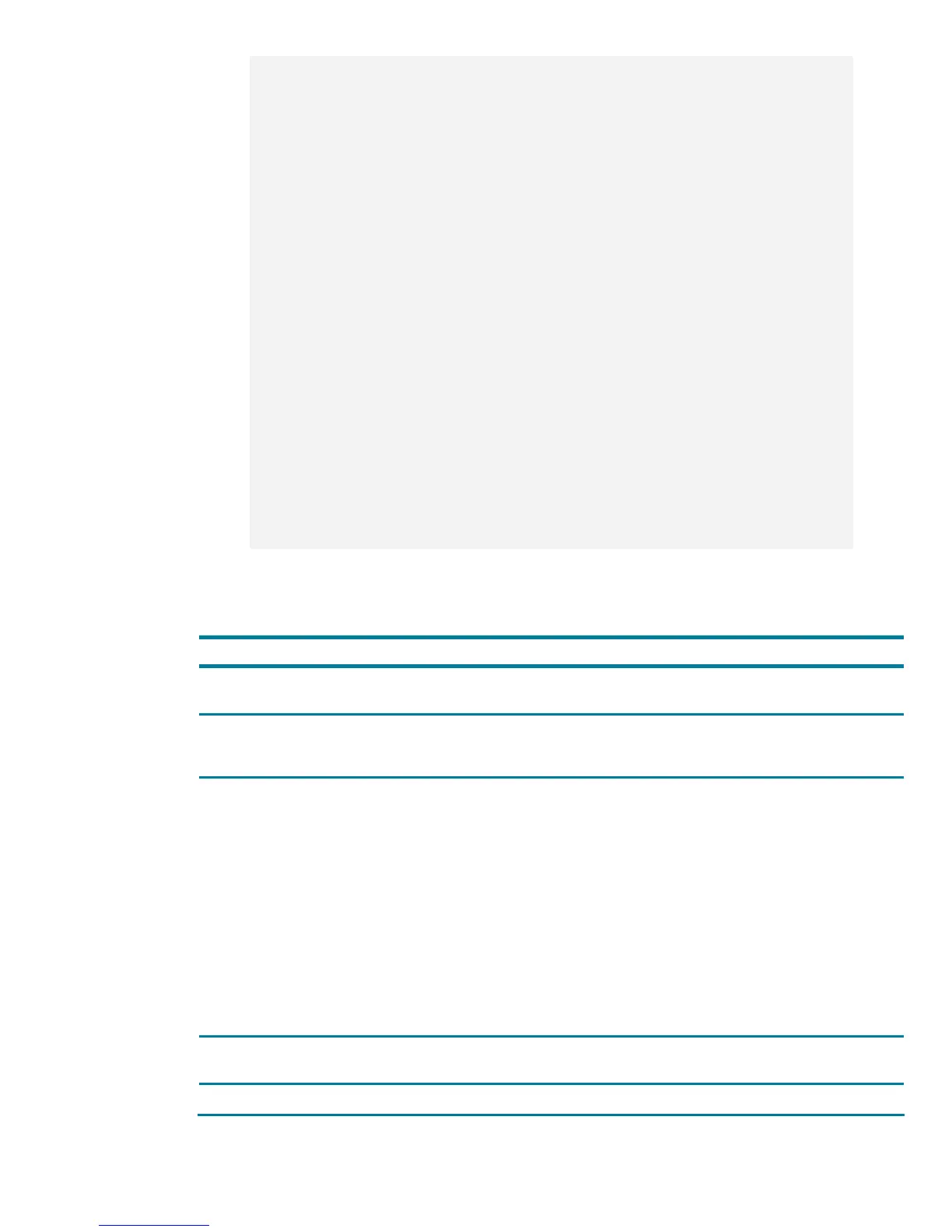10
{
};
class HP_BIOSNumericSensor : HP_BIOSSensor
{
[read, ValueMap {"0","1","2","3","4","5","6","7","8","9",
"10","11","12","13","14","15","16","17","18","19","20",
"21","22","23","24","25","26","27","28","29","30","31",
"32","33","34","35","36","37","38","39","40","41","42",
"43","44","45","46","47","48","49","50","51","52","53",
"54","55","56","57","58","59","60","61","62","63","64",
"65"}, Values {"Unknown","Other","Degrees C","Degrees F",
"Degrees K","Volts","Amps","Watts","Joules","Coulombs",
"VA","Nits","Lumens","Lux","Candelas","kPa","PSI",
"Newtons","CFM","RPM","Hertz","Seconds","Minutes",
"Hours","Days","Weeks","Mils","Inches","Feet",
"Cubic Inches","Cubic Feet","Meters","Cubic Centimeters",
"Cubic Meters","Liters","Fluid Ounces","Radians",
"Steradians","Revolutions","Cycles","Gravities","Ounces",
"Pounds","Foot-Pounds","Ounce-Inches","Gauss","Gilberts",
"Henries","Farads","Ohms","Siemens","Moles","Becquerels",
"PPM (parts/million)","Decibels","DbA","DbC","Grays",
"Sieverts","Color Temperature Degrees K","Bits","Bytes",
"Words (data)","DoubleWords","QuadWords","Percentage"}]
uint32 BaseUnits;
[read] sint32 UnitModifier;
[read] uint32 CurrentReading;
};
Property Details
Class Property Description
Name Name identifying the sensor being reported. Typically this will follow
the format <device>_<device number> (ex: Fan_01).
Description A textual description of the sensor. This may indicate which entity this
sensor monitors in a form-factor that could have multiple sensors of the
same type.
SesnorType The type of the Sensor, e.g. Voltage or Temperature Sensor. If the type
is set to "Other", then the OtherSensorType can be used to further
identify the type, or if the Sensor has numeric readings, then the type of
the Sensor can be implicitly determined by the Units. A description of
the different Sensor types is as follows: A Temperature Sensor measures
the environmental temperature. Voltage and Current Sensors measure
electrical voltage and current readings. A Tachometer measures
speed/revolutions of a device. For example, a Fan Device can have an
associated Tachometer which measures its speed. A Counter is a
general purpose Sensor that measures some numerical property of a
Device. A Counter value can be cleared, but it never decreases. A
Switch Sensor has states like Open/Close, On/Off, or Up/Down. A
Lock has states of Locked/Unlocked. Humidity, Smoke Detection and
Air Flow Sensors measure the equivalent environmental characteristics.
A Presence Sensor detects the presence of a physical element.
OtherSensorType A string describing the Sensor type. Used when the SensorType
property is set to "Other".
OperationalStatus Indicates the current status(es) of the element. Various operational
