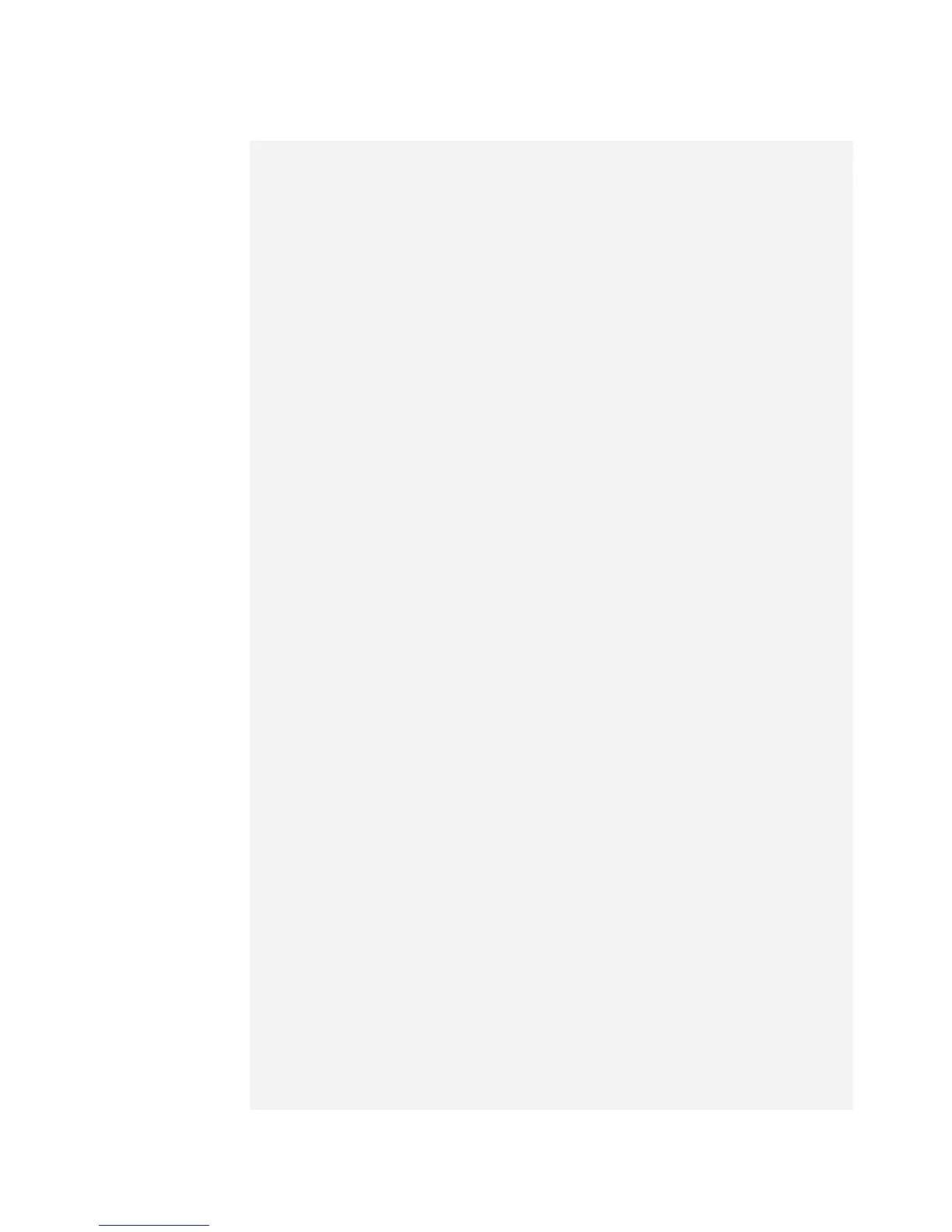12
Hardware Configuration Options
MOF Definition
#pragma namespace("\\\\.\\root\\HP\\InstrumentedBIOS");
[abstract]
class HP_BIOSSetting
{
[read] string Name;
[read] string Value;
[read] string Path;
[read] uint32 IsReadOnly;
[read] uint32 DisplayInUI;
[read] uint32 RequiresPhysicalPresence;
[read] uint32 Sequence;
[read] string Prerequisites[];
};
class HP_BIOSString : HP_BIOSSetting
{
[read] uint32 MinLength;
[read] uint32 MaxLength;
};
class HP_BIOSInteger : HP_BIOSSetting
{
[read] uint32 LowerBound;
[read] uint32 UpperBound;
[read] uint32 IntValue;
};
class HP_BIOSEnumeration : HP_BIOSSetting
{
[read] string CurrentValue;
[read] uint32 Size;
[read] string PossibleValues[];
};
class HP_BIOSOrderedList : HP_BIOSSetting
{
[read] uint32 Size;
[read, ArrayType("orderlist")] string Elements[];
};
class HP_BIOSPassword : HP_BIOSSetting
{
[read] uint32 MinLength;
[read] uint32 MaxLength;
[read] string SupportedEncoding[];
[read] uint32 IsSet;
};
[abstract, singleton]
class HP_BIOSSettingInterface
{
[implemented] void SetBIOSSetting(
[out, ValueMap {"0","1","2","3","4","5","6"},
