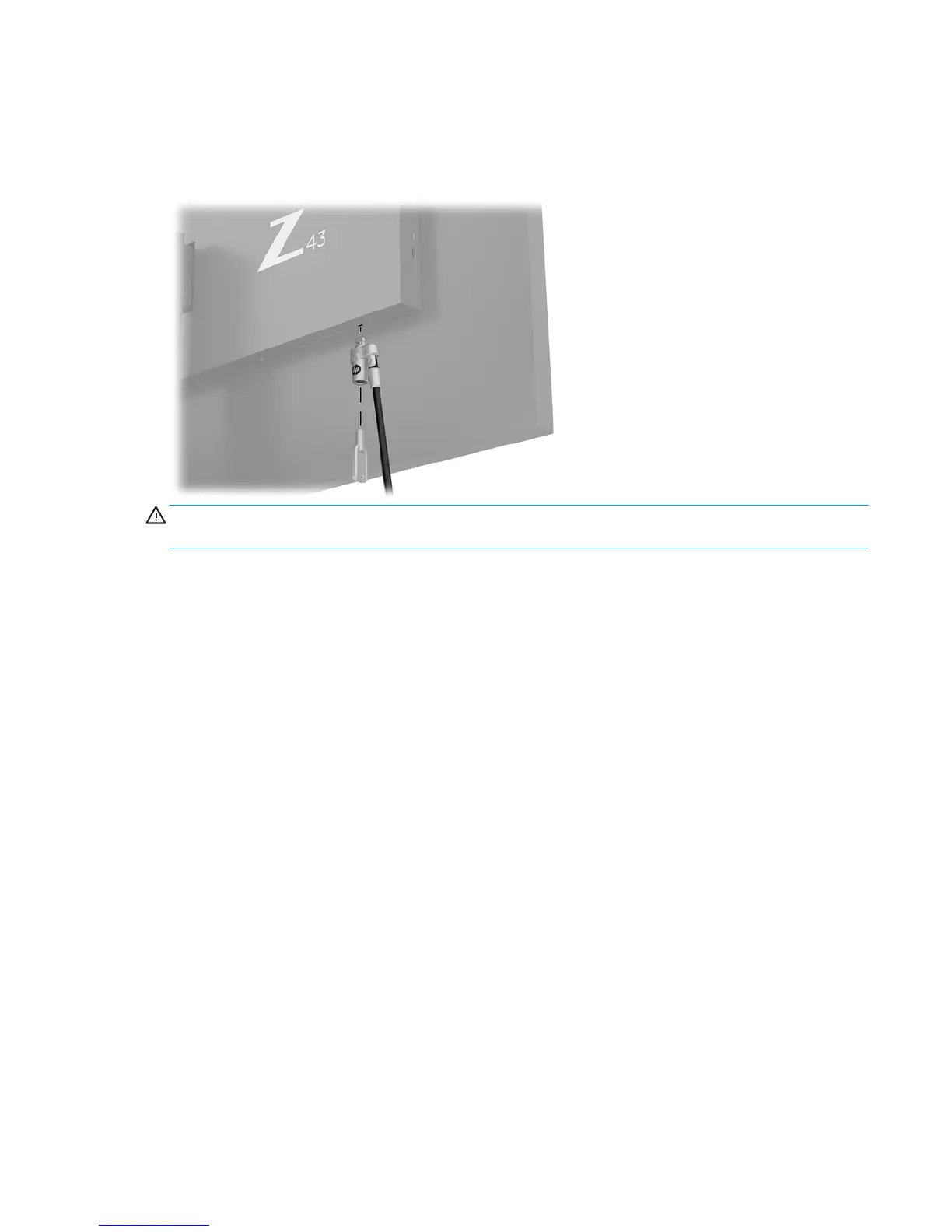Installing a security cable
A security cable is a key lock device that has a wire cable attached. You attach one end of the cable to your
desk (or other stationary object) and the other end of the cable to the security cable slot on the monitor.
Secure the security cable lock with the key.
CAUTION: Use caution when adjusting the tilt, swivel, or height of the monitor if a security cable is installed.
The cable or the lock may interfere with the adjustment.
Setting up the monitor 11