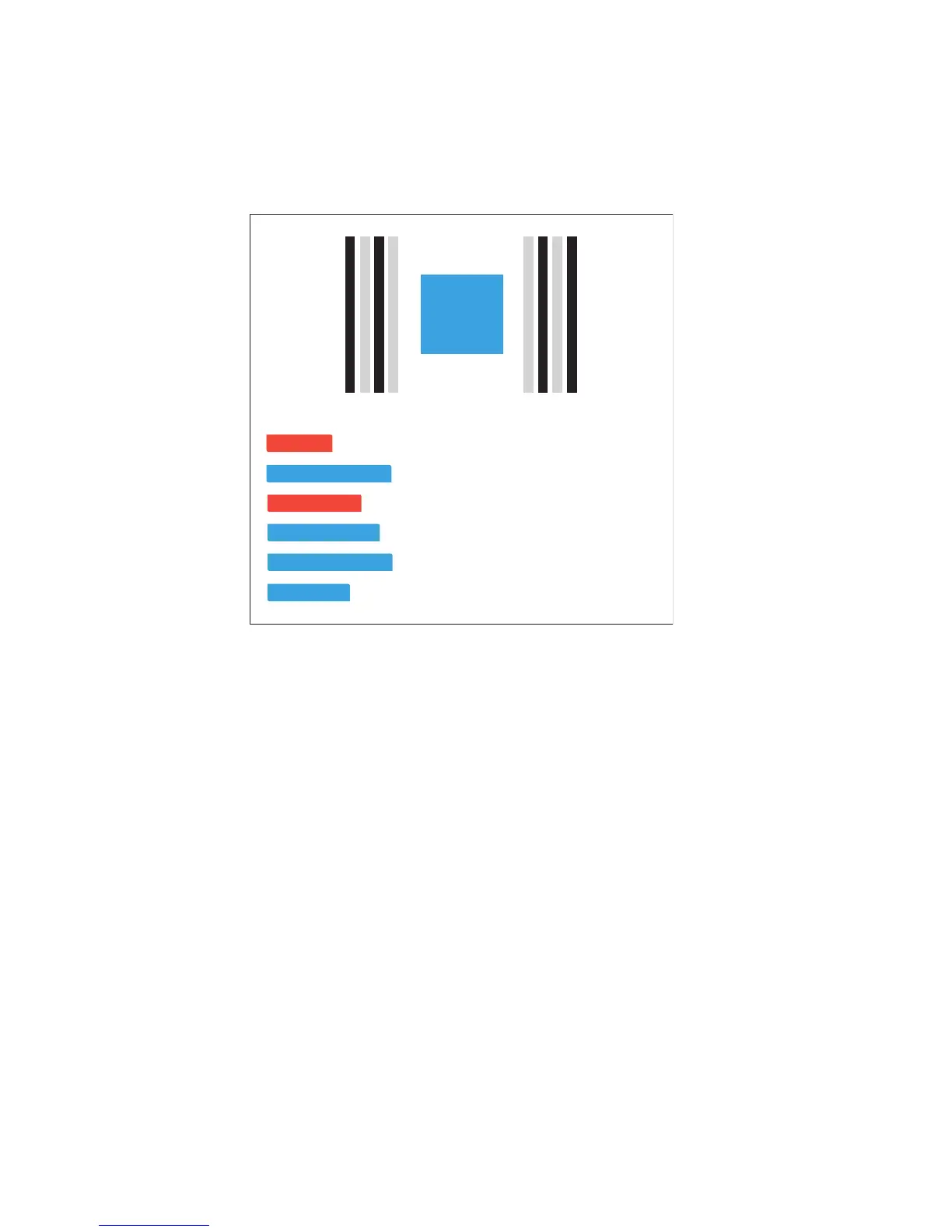8
Technical white paper | HP Z440 Workstation
I/O slot options
In addition to the 32-bit/33 MHz full height and full length PCI slot, the HP Z440 provides a total of up to ve high-
performance graphics and I/O slots, including support for up to two PCIe 3.0 graphics cards in PCIe 3.0 x16 slots. The
remaining three PCIe slots are open ended and can accommodate a variety of dierent cards and congurations.
Figure 3. I/O slot layout
Recipe for optimizing PCI-Express I/O performance
For high I/O bandwidth applications, the choice of slot loading, CPU, and memory conguration can be optimized to
ensure maximum bandwidth available. Applications and cards sensitive to I/O latency may benet as well from some of
the tips below.
Recommended conguration steps
1. Place Graphics and GPU cards rst, following the slot order listed in Table 3.
2. Place I/O cards next, from highest bandwidth to lowest, following the slot order listed in Table 3. This is the optimal
load order for most applications.
3. If PCIe 2.0 I/O cards fail to train at full Gen2 speeds (5 Gb/s) in Gen3 slots, then try slot 1 or slot 3 which only trains up
to PCIe Gen2.
4. Additional I/O bandwidth renements may be possible. If necessary, refer to the tips on following page.
CPU
PCIe2 x1
PCI32
PCIe2 x4
PCIe3 x8
Open ended, full height, half lengthSlot 1
Slot 2
Slot 3
Slot 4
Slot 5
Slot 6
Open ended, full height, full length (with extender)
Open ended, full height, full length (with extender)
PCIe3 x16
PCIe3 x16
Retention latch, full height, full length (with extender)
Retention latch, full height, full length (with extender)
32-bit/33 MHz, full height, full length (with extender)
