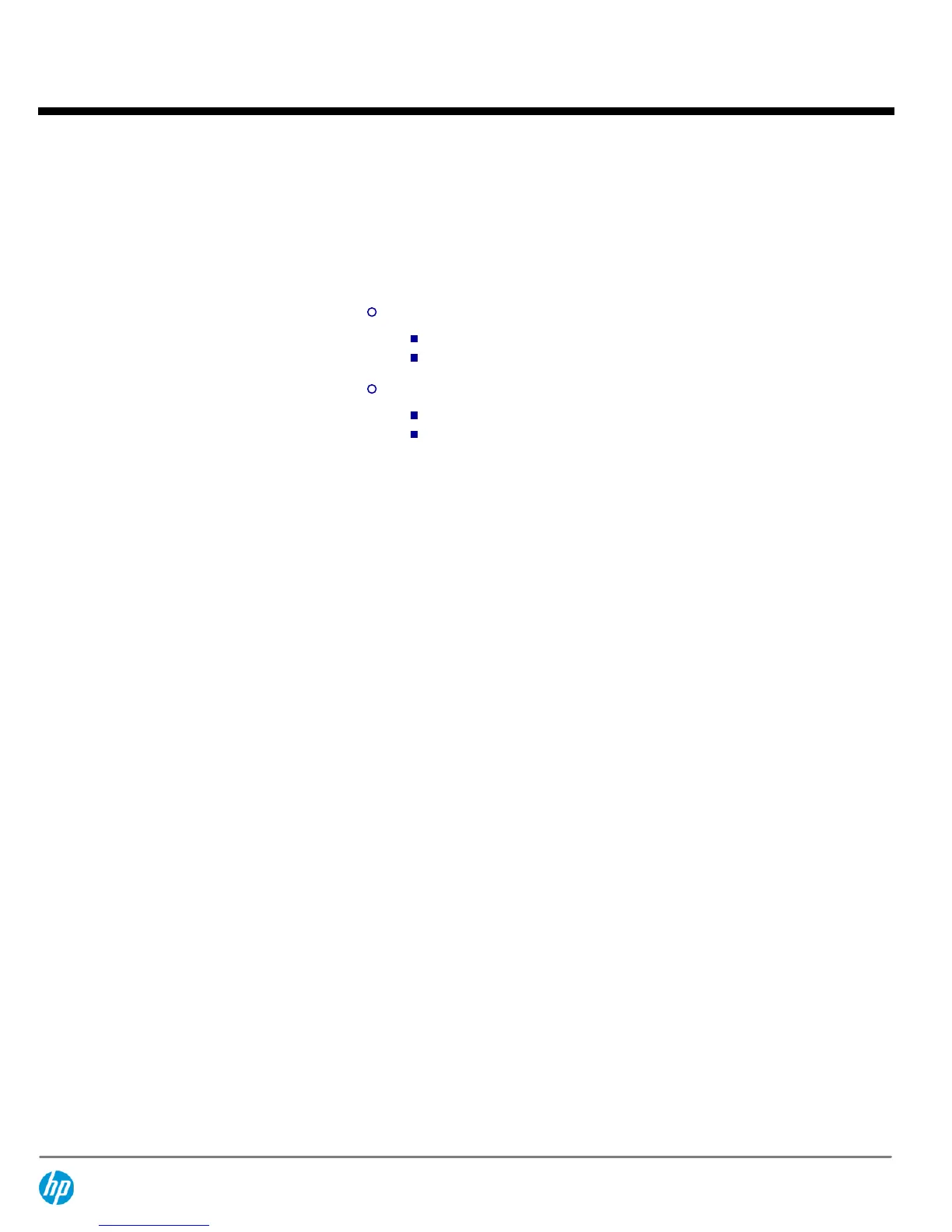1.
2.
Note:
To drive the ZR2740w monitor, the system must meet the following requirements:
Host Graphics Card: Must be able to provide a resolution of 2560 x 1440 @ 60Hz (check host
QuickSpecs)
a. Note for graphics cards with DMS-59 interface - to drive the ZR2740w with DMS-59:
Graphics card DMS-59 output must have DisplayPort support (check QuickSpecs)
Examples of cards that do not have DisplayPort support: Radeon 6350
Examples of cards that do have DisplayPort support: FirePro 2270, NVS
300
DMS-59 to DisplayPort Adapter Cable
Customer must order XP688AA DMS-59 to Dual DisplayPort adapter cable
Use DisplayPort cable from adapter to ZR2740w
Interface Cable: Must be DisplayPort or Dual-Link DVI cable (HP Dual-Link DVI cable has green
colored connector shrouds on both end)
Panel
Type
IPS (in-plane switching) LED Backlit LCD
Viewable Image Area
(diagonal)
68,5 cm,
(27 in.) widescreen; diagonally measured
Screen Opening
(W x H)
59,8 x 33,6 cm,
(23.5 x 13.3 in.)
Resolution
2560 x 1440 @ 60 Hz; 3.7MP
Aspect Ratio
16:9 Widescreen
Viewing Angle
(typical)
Up to 178° horizontal/178° vertical (10:1 minimum contrast ratio)
Maximum Brightness
(typical)
*
380 nits cd/m
2
Minimum Brightness
(typical)
*
50 nits cd/m
2
Contrast Ratio
(typical)
*
1000:1
Dynamic Contrast Ratio
(typical)
*
N/A
Response Time
(typical)
*
12 ms (gray to gray); 14 ms (on/off)
Pixel Pitch
0.2331 mm
Backlight Lamp Life
(to half brightness)
39,000 hours minimum
Color Gamut Area vs.
NTSC
96% (CIE 1976), 77% (CIE 1931)
Color Gamut Coverage of
sRGB
100% (CIE 1931)
Color Support
**
Up to 1.07 billion colors
*All performance specifications represent the typical specifications provided by HP's component
manufacturers; actual performance may vary either higher or lower.
** Display of up to 1.07 billion colors on ZR2740w requires use of DisplayPort input with 10-bit content.
QuickSpecs
HP ZR2740w 27-inch LED Backlit IPS Monitor
Technical Specifications
DA - 14144 North America — Version 5 — June 25, 2013
Page 2
