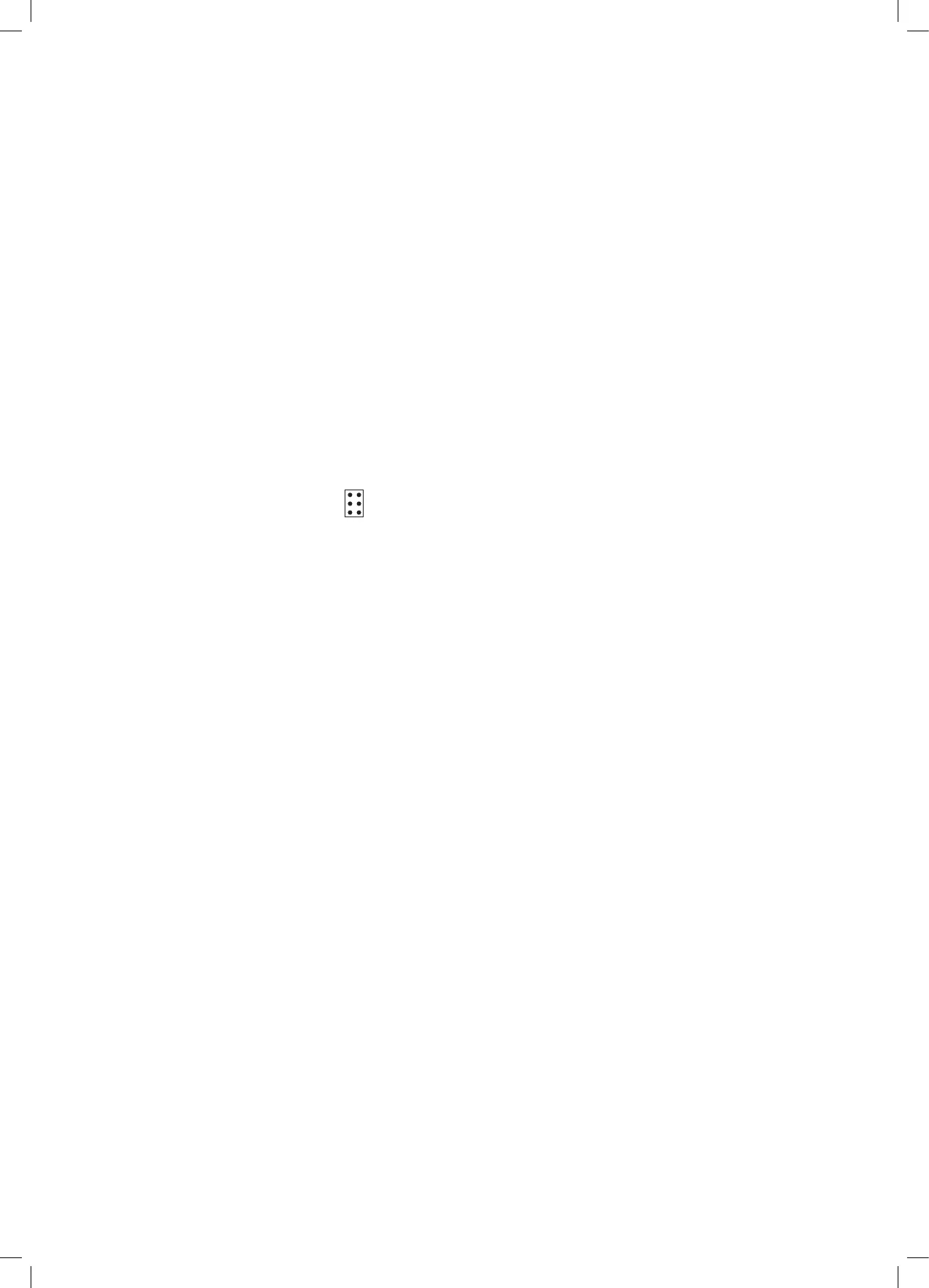Using manual override
There are two ways to override the timer:
1. Turn the MAN/AUTO switch to the MAN position.This allows
the adjacent switch to operate as a normal light switch. In this
mode, the words ON and OFF on the LCD display will not
necessarily reflect the state of the light.
2. Press the ‘Man’ key (under the Excel cover). This will toggle the
light on and off. The words ON and OFF on the LCD display will
show the state of the light. If the word is flashing, this means that
normal programs have been overridden until such time as the
‘Man’ key is pressed again.
Placing in ‘Random mode’
Random mode switches the light/s on and off in a random
fashion, giving an appearance of the house being lived in.
Random switching is unpredictable, but the time the lights are
on will be between 10 minutes and 30 minutes.
Random mode is set by pressing the ‘Hrs’ button for 3 sec. It is
denoted by the following icon on the display:
When random mode is set, random ON/OFF switching will only
occur between the ON/OFF times in the 8 programs. If no
programs are set, no random switching will occur.
To exit random mode, press and hold the ‘Hrs’ button
for 3 sec.
Reading the program
In ‘clock’ mode, press the ‘Set’ key until the clock face icon
appears as a flashing sign at the top right of the display.
Continue to press ‘Set’ and the display will show ON/OFF times
and step from program 1 to 8.
Pressing ‘Set’ further, the timer will then revert to ‘clock’ mode.
Daylight saving time adjustment
In ‘clock’ mode, press and hold the ‘Min’ key for 3 seconds.
‘ST’ will appear on the display.
Press ‘Hrs’ key once to decrement the hour by 1 (-1).
Press ‘Hrs’ key again to increment the hour by 2 (+2).
Press ‘Hrs’ key again to decrement the hour by 1 (-1).
Press ‘Hrs’ key again to decrement the hour by 1 (-1).
Press ‘Hrs’ key again to increment the hour by 2 (+2).
ie. the adjustment pattern is: -1, +2, -1, -1, +2, -1,...
When the adjustment has been made press ‘Min’ key to confirm
the setting and return to run mode. This will advance or retreat
all the time settings.
One Touch countdown timer
This feature can be used to switch the lights on for 10, 20, 30,
40 or 50 minutes.
To activate the countdown timer hold down ‘Day’ key for
2 seconds. The display will show 10:00 with ON symbol
showing. Repeatedly pressing the ‘Day’ key will increment the
timer value in steps of 10 minutes, until the maximum of 50:00 is
reached. The countdown will begin immediately.
When countdown is operating all preset programs or the
random function will be temporarily suspended.
The countdown feature can be cancelled at any time
by pressing the ‘Man’ key.
3
