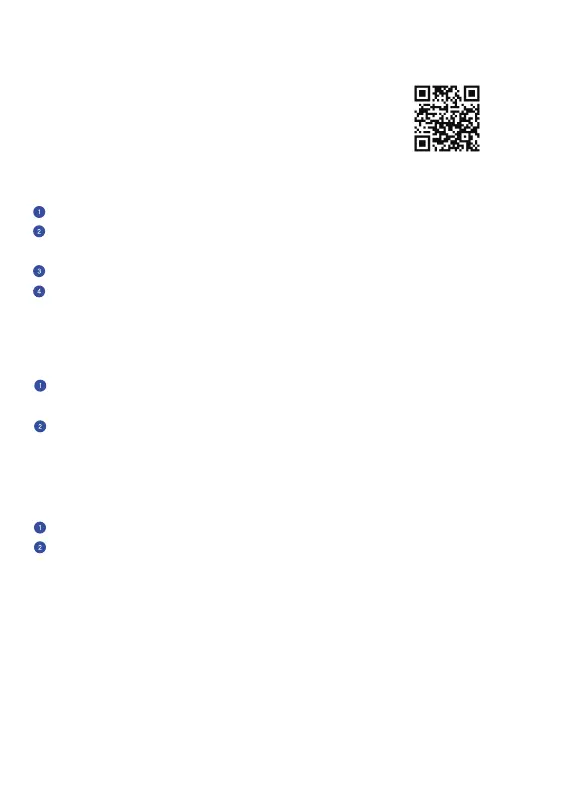Printing from Mobile Phone
APP Download
01
Connect to printer via Wi-Fi
Connect the mobile phone to a Wi-Fi hotspot (must be 2.4 GHz);
Open App, click “Connect printer”, and “Connect” with “HPRT GT1-XXXX”(XXXX
are last four digits of Bluetooth address);
Enter the Wi-Fi password;
Click “Set” and waiting for the connection result.
Scan the QR code to download the APP.
02
03
Print
Open the document you want to print, and copy/share it to APP. (Or click
“Documents” on Home to choose the document.) ;
Adjust it in Print preview, and click “Print” to print it.
04
Printing from Cloud
The printer is on and have been connected to an available Wi-Fi;
Even though the printer is not around you, you can still choose a document and
print it via our APP by click “Print”in Print preview.
07
