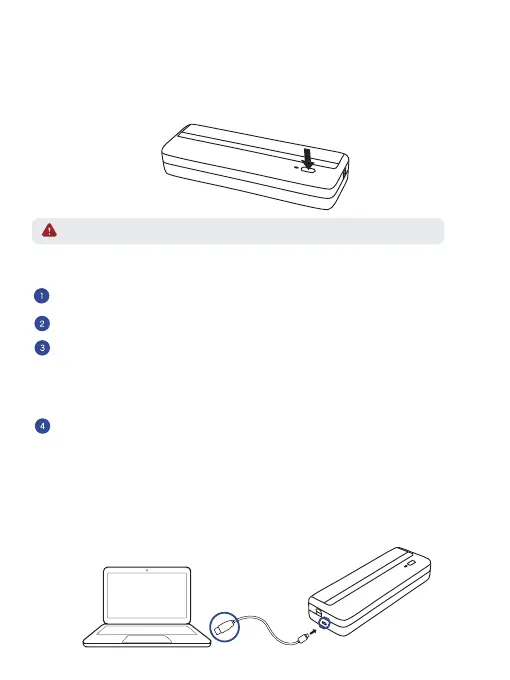Power On
01 Power on
Hold down the power button for 3 seconds to start the printer.
Printing from Windows PC
04
Tip: Default printing mode is page by page. You need to click the power button
to continue printing after one page is printed. If you want to change default
printing mode to continuous printing mode, please set it in the printer driver.
Connect one side of the USB cable to the PC and the other side to the printer.
Turn on the printer.
Download the printer driver from the website:
https://www.hprt.com/HPRT-MT810
And then install it on the PC.
Choose the document you want to print from the PC and print it via printer
“HPRT MT810”.
