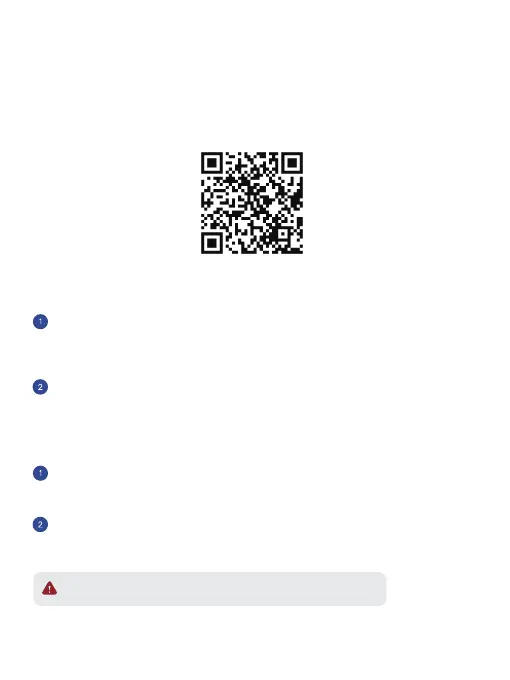Printing Wirelessly from Mobile Phone
Scan the QR code below to download App.
01 Download App
02 Connect with the printer
Note: App operation shall be subject to the latest version.
Open App, click “+” in the top right corner, choose MT series, and then“Con-
nect via 'settings'”. Turn on Bluetooth on the mobile phone, select “MT810-
XXXX”(XXXX are last four digits of Bluetooth address), click it to connect.
Return to App, click the same model “MT810-XXXX” to connect.
Open the document you want to print, and copy/share it to App.
(Or select document printing on the App home page).
Adjust it in the print preview, and click the print icon on the top right corner
to print.
03 Print
05
