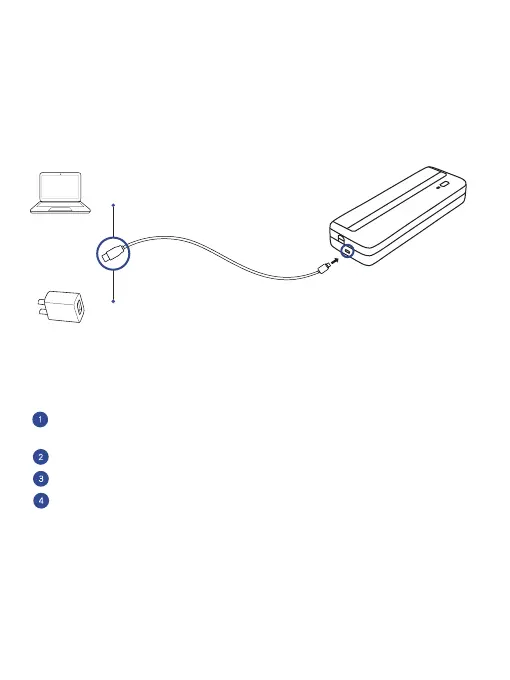Battery Charging
Precau�ons
When the battery is low, the operational status LED will flash (red light flashes
quickly). Please use the matching USB cable to charge in time. If you continue
printing, the printer may shut down automatically.
charging by PC
charging by power adapter
06
The best operating temperature is 0℃~40℃, if the environmental tempera-
ture is too low or too high, the print quality may be affected.
Please do not use the unofficial paper roll to ensure the print quality.
During printing, the printer head will heat up,do not touch it to avoid burns.
Do not pull out the paper by force during printing, or else it may damage the
printer.
