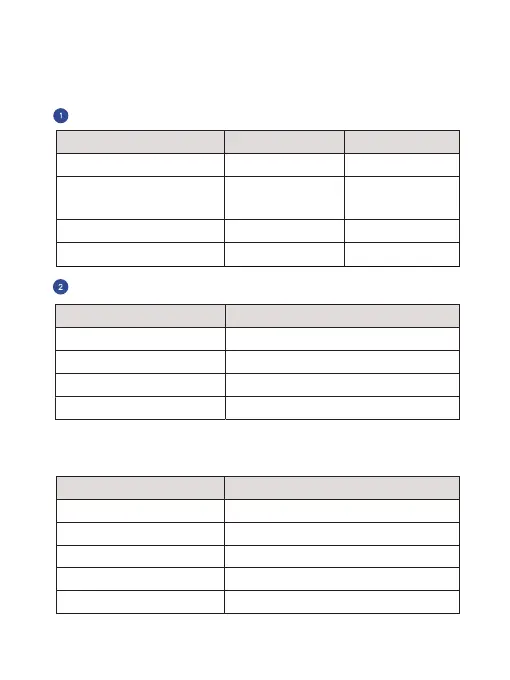LED Indicator and Buzzer Definitions
01
02
07
Status LED Indicator Buzzer
Print head temperature is too high
Out of paper/paper jam/
abnormal paper loading
Red LED flashes rapidly
“Beep-beep beep-”
In Bluetooth connection
Status LED Indicator
Status
LED Indicator
Power on White LED is lighting
Red LED flashes slowly
Red LED flashes rapidly
Red LED is lighting
“Beep beep beep-”
“Beep-beep-beep-”
⸺ ⸺
Power off
Printing
White LED flashes slowly
Sleeping
Blue LED is lighting
Printer cover is not closed
Voltage/Battery is too low
Blue LED is lighting
Bluetooth data receiving
Blue LED flashes rapidly
In USB connection Green LED is lighting
USB data receiving Green LED flashes rapidly
No connection currently Light off
Light off
