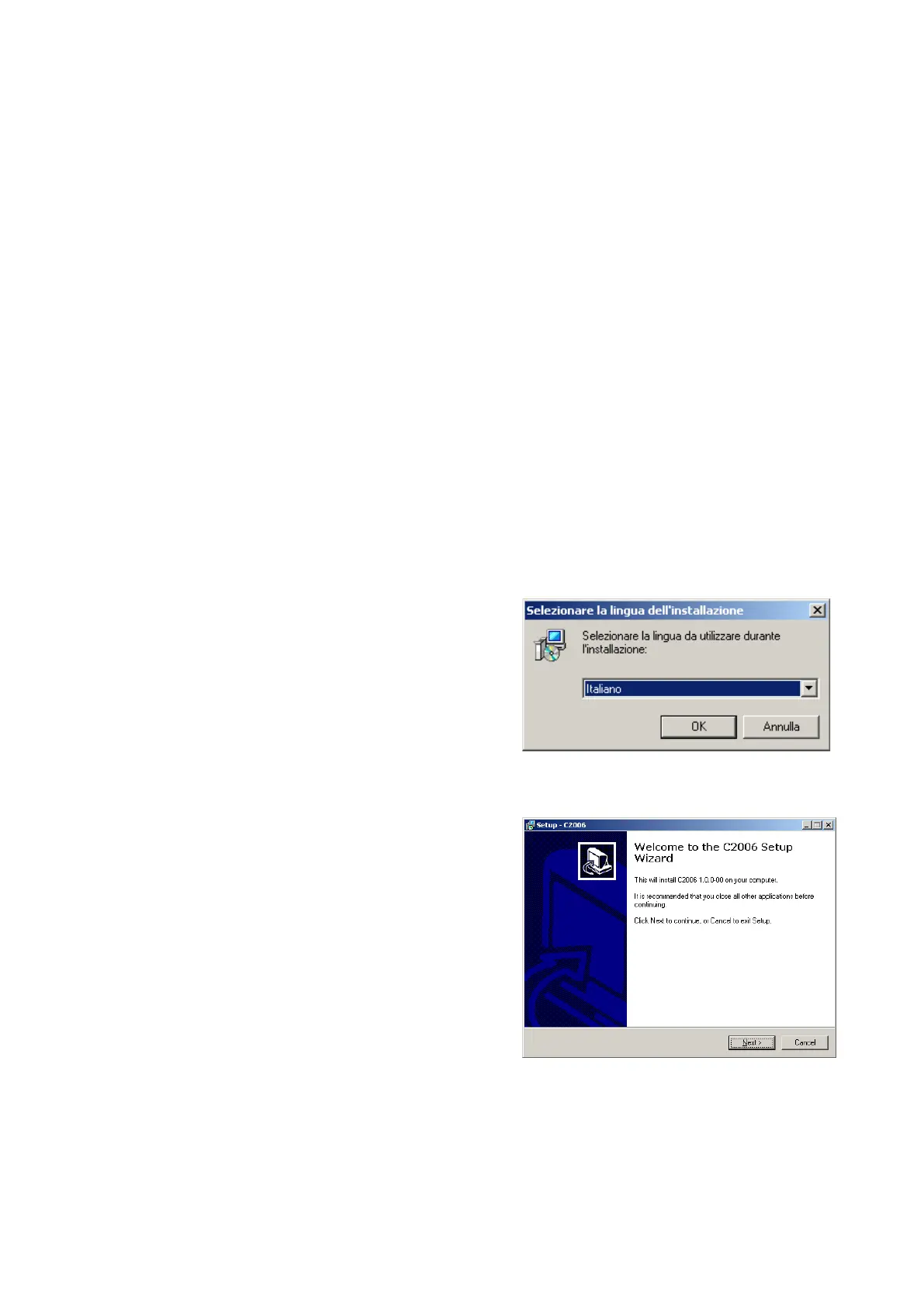1. INTRODUCTION
Communication Cables C2006 and C2009 allow You to connect your HT instrument
(provided of optical or RS232 interface) to your PC through USB port creating a virtual
COM port to connect your PC to HT instruments.
2. SYSTEM REQUIREMENTS
64 Mbyte RAM
CD-ROM Driver
USB port
Mouse
Win2k, XP, Vista, Win7
32 bit and 64 bit platforms
3. DRIVERS INSTALLATION (Win2k / XP / Vista, Win7)
The installation program will automatically check if your Operating system is
Windows2000, Xp, Vista, Win7.
Do not connect your C2006 or C2009 cable to a
USB Port.
Insert CD-ROM into CD-
autorun.
Select the langu
age for the message which will
guide You through the drivers installation.
• OK Execute next step of installation
• CANCEL Quit installation
Click on NEXT button in all windows to execute
the installation.
• NEXT Execute next step of installation
• CANCEL Quit installation