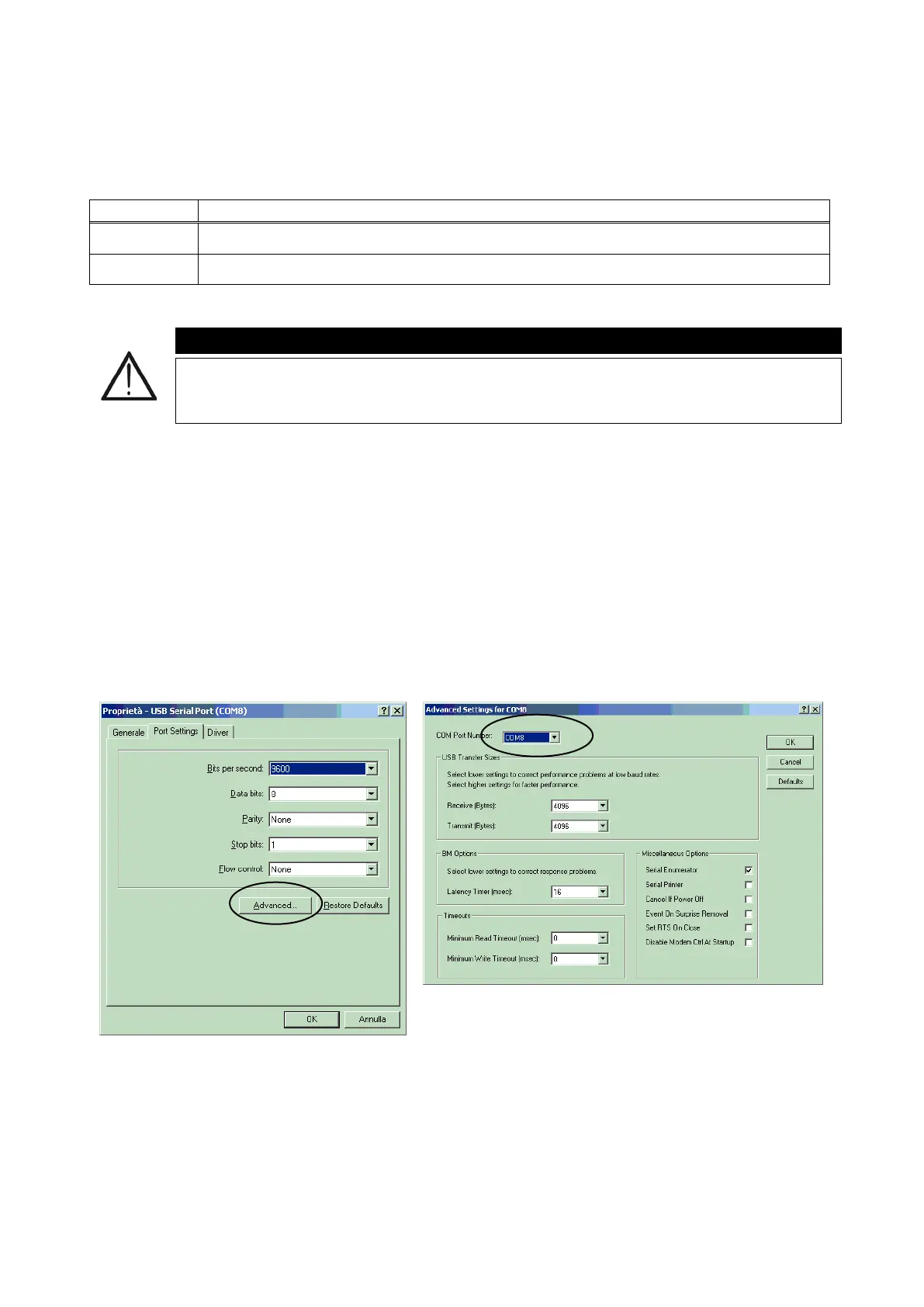4. USING C2006 – C2009
When the drivers installation has been successfully terminated, please check which
RS232 port has been associated to USB Serial Port item (see Table 1)
Win2k/XP
Windows Control PanelSystemHardwareDevice ManagerPort (COM and LPT)
Vista/Win7
Windows Control PanelHardwareDevice ManagerPort (COM and LPT).
Table 1: Search for serial port associated to cable C2006 or C2009
HT recommends to associate USB Serial Port to a COM number within
COM1 and COM7 and when possible to COM1 or COM2 (as some HT
Software manage only COM1 and COM2)
To modify the COM Port number associated to cable C2006 or C2009 follow the herewith
steps:
1. Select the row “USB Serial Port (COMxxx)” in the section “Port (COM and LPT)”
2. Click with the right button of mouse on item “USB Serial Port (COMxxx)” and select
the herewith path (see Fig.1)
Property Port Settings Advanced
3. When You detect the COM port number associated to USB Serial Port, you have to set
the same COM port value into your HT SW Management (example: Eurolink, Toplink,
Topview, .etc.). Please see the Help ON line of the above mentioned programs to get
information about COM port selection
Fig. 1: Screens for modify COM port associated to C2006 or C2009 cable