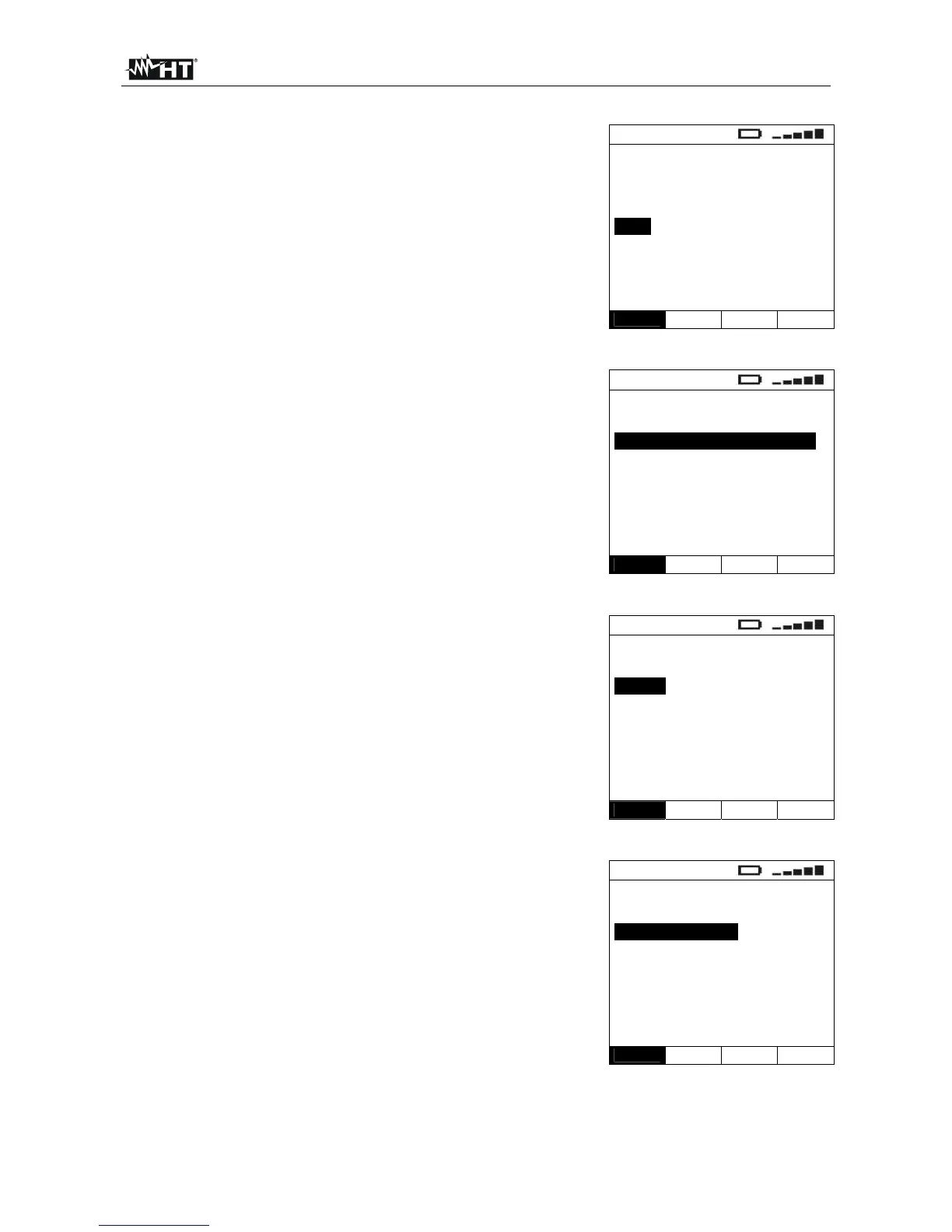400 Series
EN - 11
5.2.2. Auto power off
Move the cursor to Auto power off by means of the arrow
keys (,) and confirm with ENTER. Subsequently, the
displays shows the setting screen which allows
enabling/disabling the auto power off of the instrument after a
period of 5 minutes inactivity.
Select the desired option by means of the arrow keys (,).
To store settings, press the ENTER key, to exit the changes
made, press the ESC key.
OFF
ON 5 min
OFF
VAL
5.2.3. Nominal voltage
Move the cursor to Nominal V by means of the arrow keys
(,) and confirm with ENTER. Subsequently, the displays
shows the screen which allows setting the value of the
voltage to be used for calculating the prospective short-circuit
current.
Select the desired option by means of the arrow keys (,).
To store settings, press the ENTER key, to exit the changes
made, press the ESC key.
VNOM
Vp-n=230V Vp-p=400V
Vp-n=240V Vp-p=415V
VAL
5.2.4. Frequency
Move the cursor to Frequency by means of the arrow keys
(,) and confirm with ENTER. Subsequently, the displays
shows the screen which allows setting the value of the mains
frequency.
Select the desired option by means of the arrow keys (,).
To store settings, press the ENTER key, to exit the changes
made, press the ESC key.
FREQ
50 Hz
60 Hz
VAL
5.2.5. System
Move the cursor to System by means of the arrow keys
(,) and confirm with ENTER. Subsequently, the display
shows the screen which allows selecting the type of electric
power supply system.
Select the desired option by means of the arrow keys (,).
To store settings, press the ENTER key, to exit the changes
made, press the ESC key.
SYS
TT/TN system
IT system
VAL
5.3. MEM
By selecting MEM with the cursor and confirming selection with ENTER, the memory
management is accessed (§ 9).