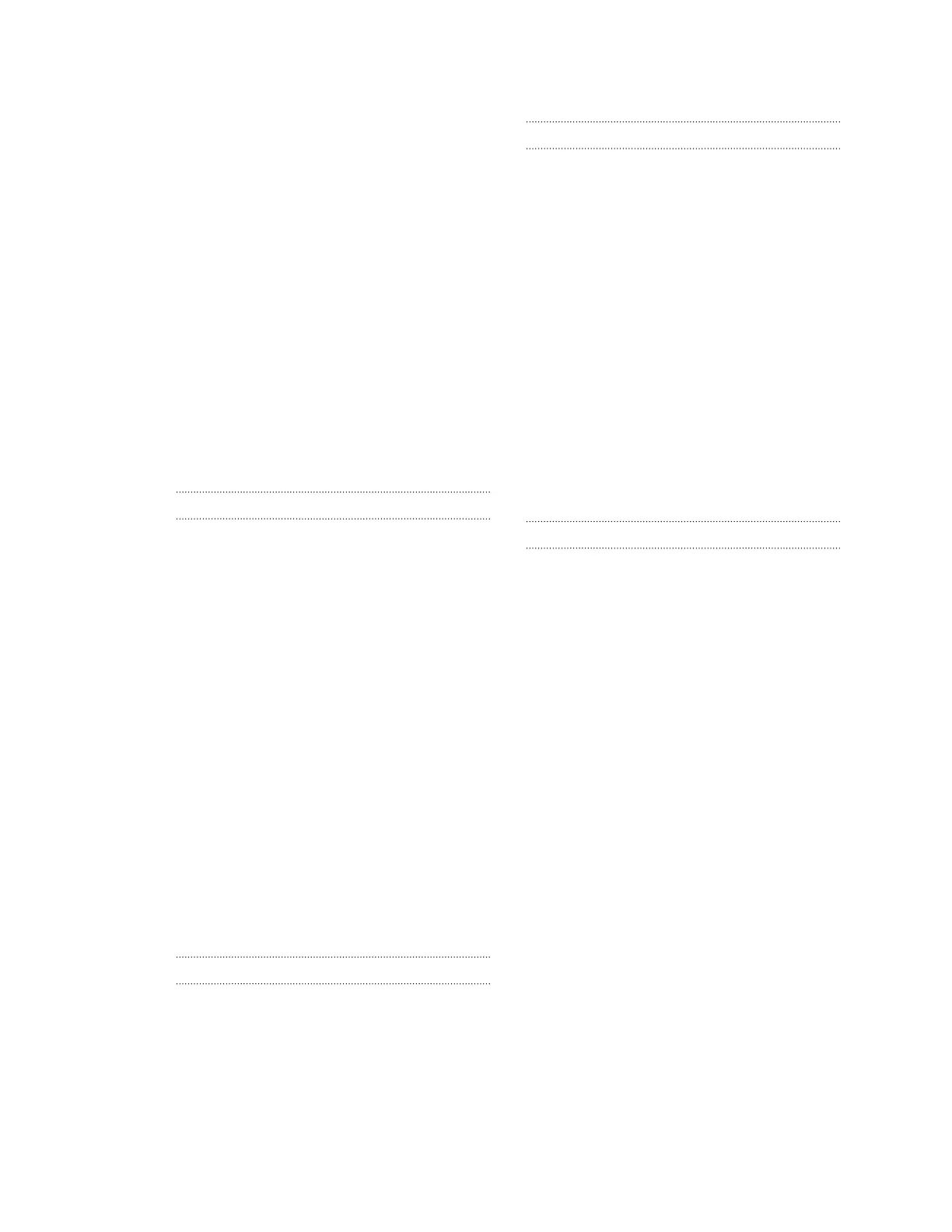- HTC Car Kit 141
- navigation 142
- playing music 142
Change phone language 166
Clock
- alarm 146
- setting date and time 145
Conference call 78
Contacts
- adding 121
- copying contacts 22, 123
- importing contacts 22, 123
- transferring contacts 22, 123
Continuous shooting 64
Copy
- files 101
Copying
- text 38
D
Data connection
- data roaming 151
- sharing 156
- turning on or off 150
- usage 150
Data transfer
- from Android phone 21
- from iPhone and other phones 22
- transferring contacts 22
Display
- changing the time before the screen
turns off 165
- screen brightness 165
- screen rotation 165
- Sleep mode 29
DLNA 99
Do not disturb mode 163
Driving
See Car
E
Email
See Mail
Exchange ActiveSync
- flagging an email 131
- meeting request 132
- Out of office 131
- sending a meeting request 132
expanded storage 101
F
Face Fusion 72
Face unlock 168
Factory reset 118
Files
- copying 101
Finger gestures 32
Firmware
See Software update
FM Radio
- using 97
Folder
- grouping apps 57
- grouping bookmarks 90
- removing items 57, 58
FOTA
See Software update
G
Gallery
- custom effects 71
- editing photos 71
- Face Fusion 72
- Video Highlights
See Zoe
- video trimming 73
- viewing photos and videos 68
- viewing photos and videos by
event 68
- viewing photos by location 69
- watching videos 73
Geotag 68
Gestures
- motion gestures 30
- touch gestures 32
Gmail 133
Google Drive
- about 104
- saving to Google Drive 108
- storage space 105
- uploading photos and videos 106
- working with documents 107
Google Maps 139
Google Now
- setting up 85
- turning off 87
173 Index
