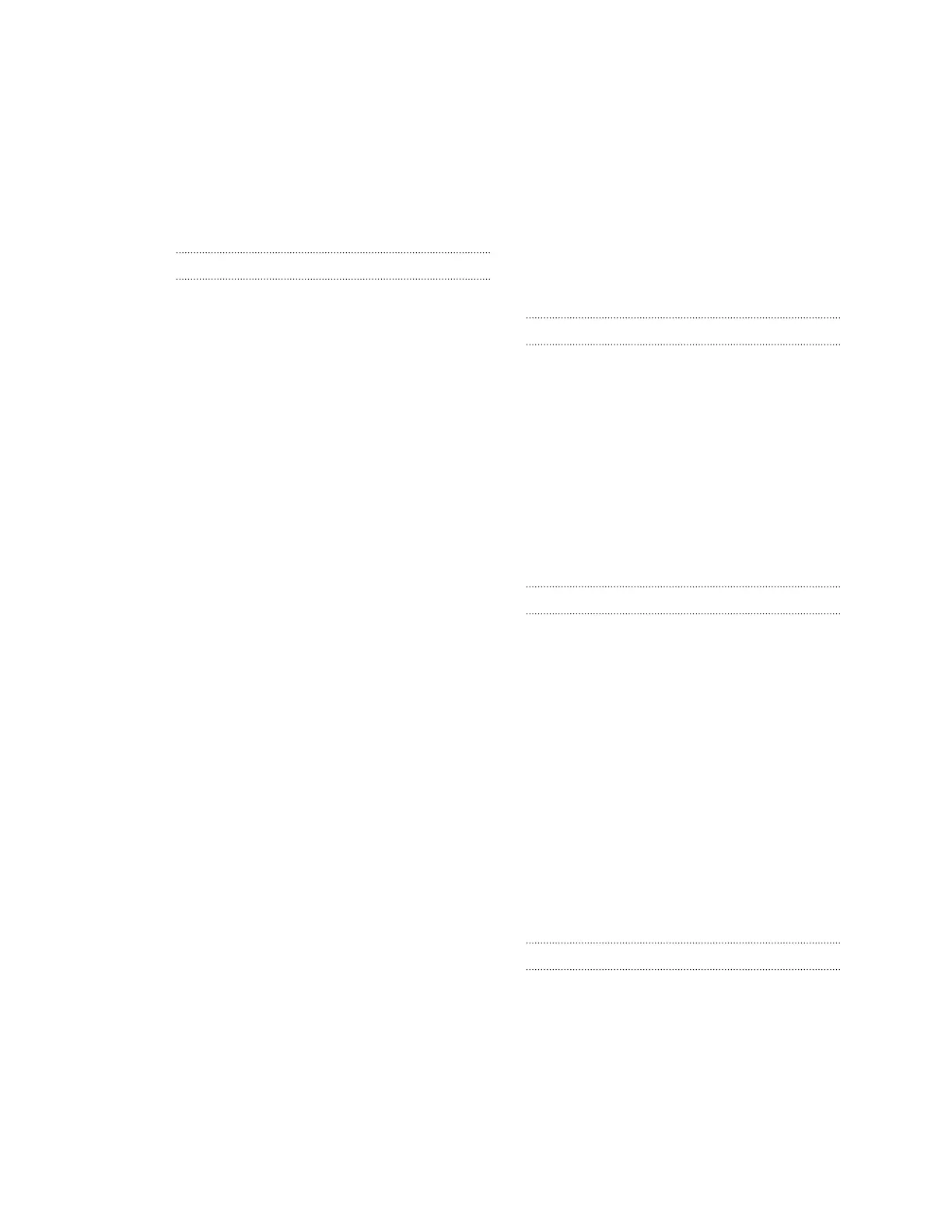Google Play
- installing apps 26
- refund 28
Google Voice Search 88
GPS (Global Positioning System)
See Location settings
Group messaging 81
H
Hands free 157
Hard reset 118
HDMI 100
HDR 66
Headphones
See Bluetooth
Home screen
- widgets 53
- adding or removing widget panel 55
- apps 54
- arranging widget panels 55
- changing your main Home screen 56
- feeds 48
- folder 57
- launch bar 53
- rearranging widgets and icons 55
- removing widgets and icons 55
- shortcuts 54
- wallpaper 53
- widget panel 23
Hotspot
See Wireless router
HTC Backup 111
HTC BlinkFeed
- about 48
- adding regional editions 50
- adding RSS feeds 50
- deleting items 51
- posting to social networks 51
- saving articles for later 50
- selecting feeds 49
- setting up custom topics 49
- showing social network and app
feeds 49
- turning on or off 48
HTC Car
See Car
HTC Clock
- setting an alarm 146
HTC Media Link HD 100
HTC Mini+
- adding Quick text 161
- disconnecting 160
- find feature 161
- pairing and connecting 160
- renaming 161
- unpairing 161
HTC Sense version 25
HTC Sync Manager 116
I
Idle screen
See Lock screen
Incognito mode
See Browser, incognito tab
Internet
- browsing 88
Internet connection
- VPN 153
- Wi-Fi 152
- wireless router 155
K
Keyboard
- dictionary 41
- entering text 39
- entering text by speaking 42
- HTC Sense keyboard 38
- layout 39
- multi-language keyboard 39
- predictive text 40
- shortcuts 41
- speech recognition 42
Kid mode
- about 148
- choosing apps 149
- closing 149
L
Language
- system language 166
Location settings 139
Lock screen
- answering a call 76
- dismissing an alarm 30
- opening an app 35
174 Index
