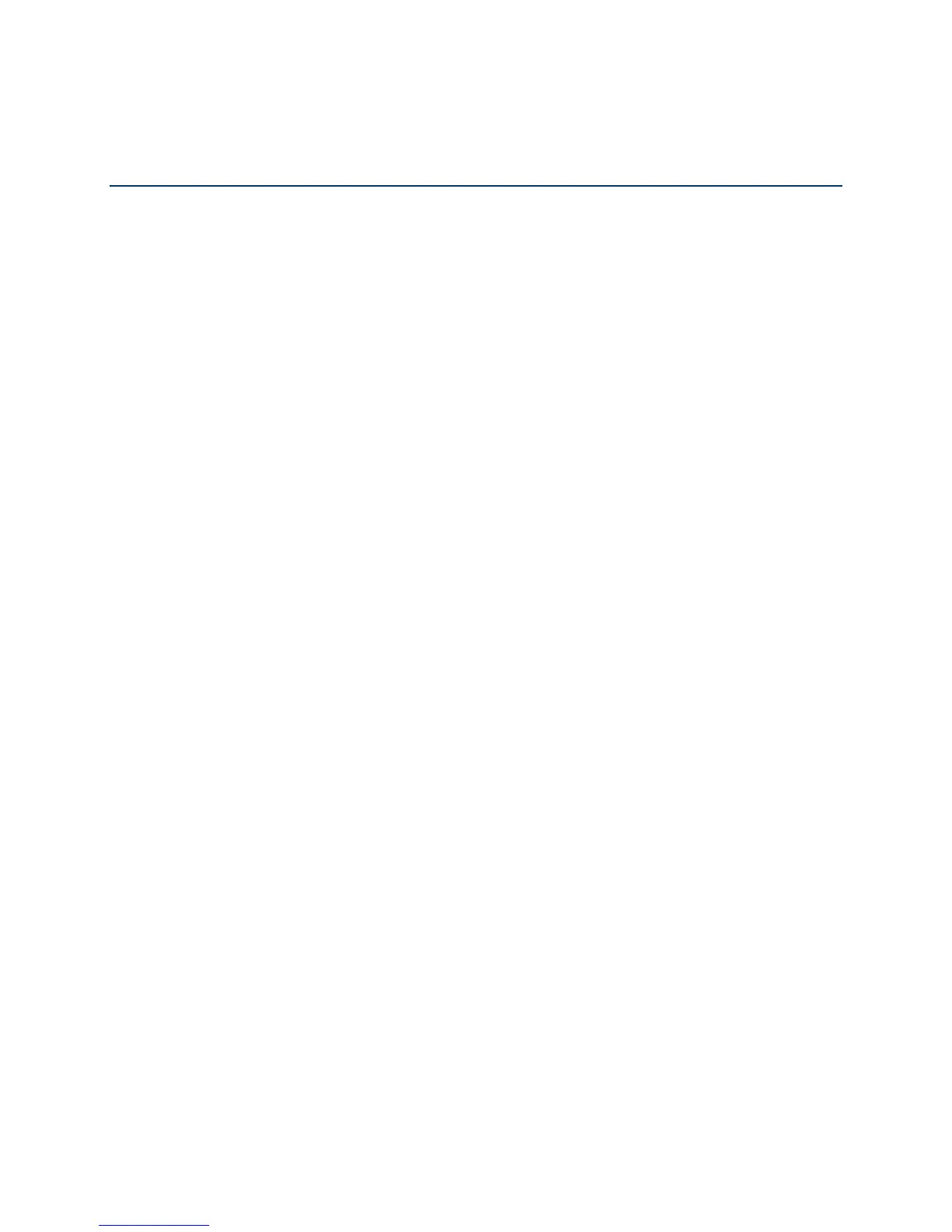Tools and Calendar 193
Tools and Calendar
Learn how to use many of your device’s productivity-enhancing features.
Calendar
Calculator
Clock & Alarm
Polaris Office
Read eBooks
Stocks
Weather
News Feeds
Car Panel
Dock Mode
HTC Sync
HTCSense.com
Voice Commands
Bluetooth
microSD Card
Calendar
Never miss an important date again. Use the Calendar app to schedule your events, meetings,
and appointments. You can set up your device to stay in sync with the following types of
calendars:
● On your device, sign in to your Google Account so you’ll be able to sync the Calendar
app with your Google Calendar online. You can add multiple Google Accounts.
● If you’re using Microsoft Outlook
®
on your computer, you can set up HTC Sync on your
computer to sync Outlook Calendar with the Calendar app.
● If you have a Microsoft Exchange ActiveSync account and you have added it on your
device, you can sync the Calendar app with your Exchange ActiveSync calendar events.