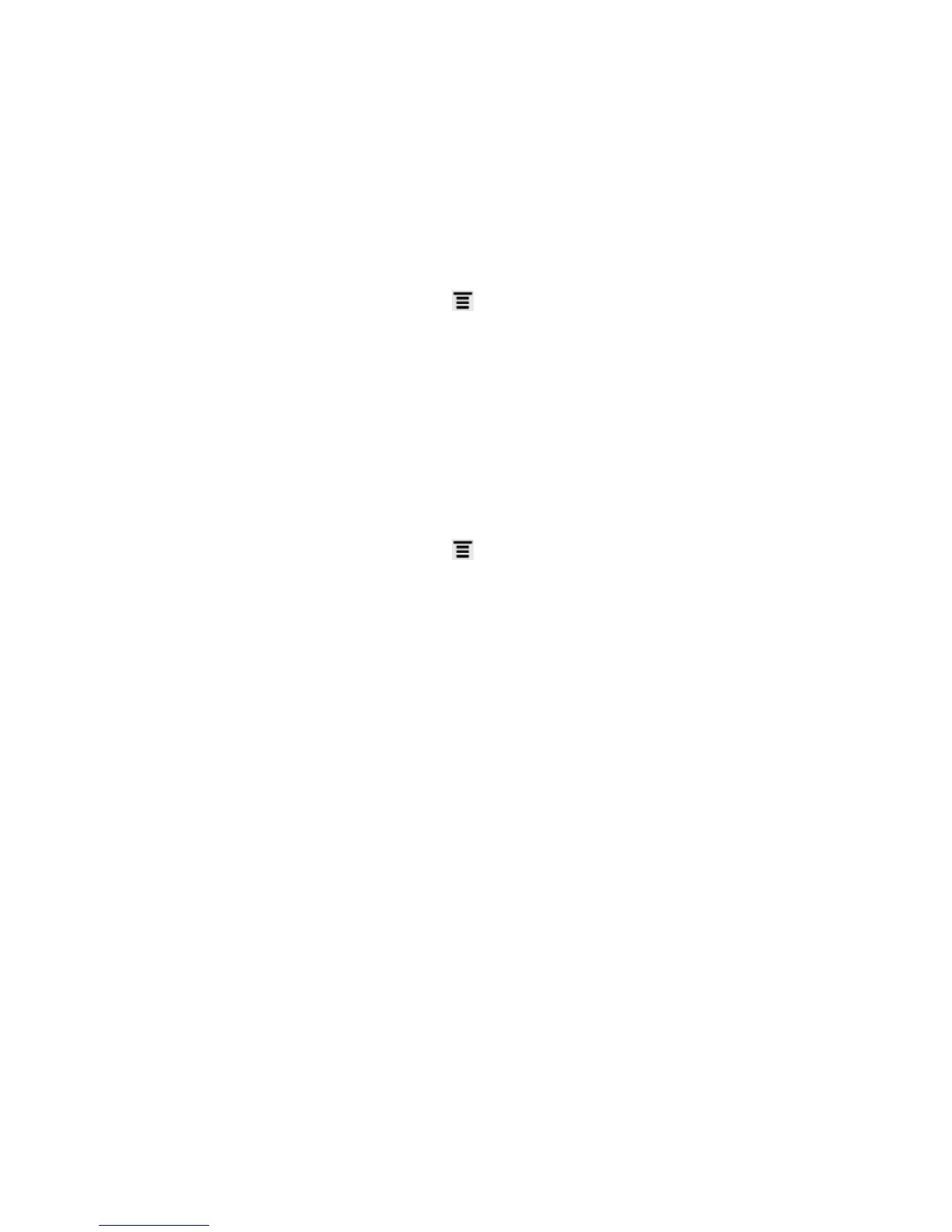6. Tap Continue.
7. Tap Encrypt again.
Encryption starts and the progress is displayed. The phone may restart a few times.
When the encryption process is complete, enter your PIN or password.
Checking information about HTC EVO V 4G
1. From the Home screen, press
, and then tap Settings.
2. Tap About phone to enable error reporting, view network and hardware
information, and more.
Choosing which app opens when you tap a
data item
You can set which app opens when you tap an item such as a phone number or email
address while reading a message, viewing a webpage, and more.
1. From the Home screen, press
, and then tap Settings.
2. Tap App associations.
3. For each type of item, choose the app you want to open.
145 Settings
