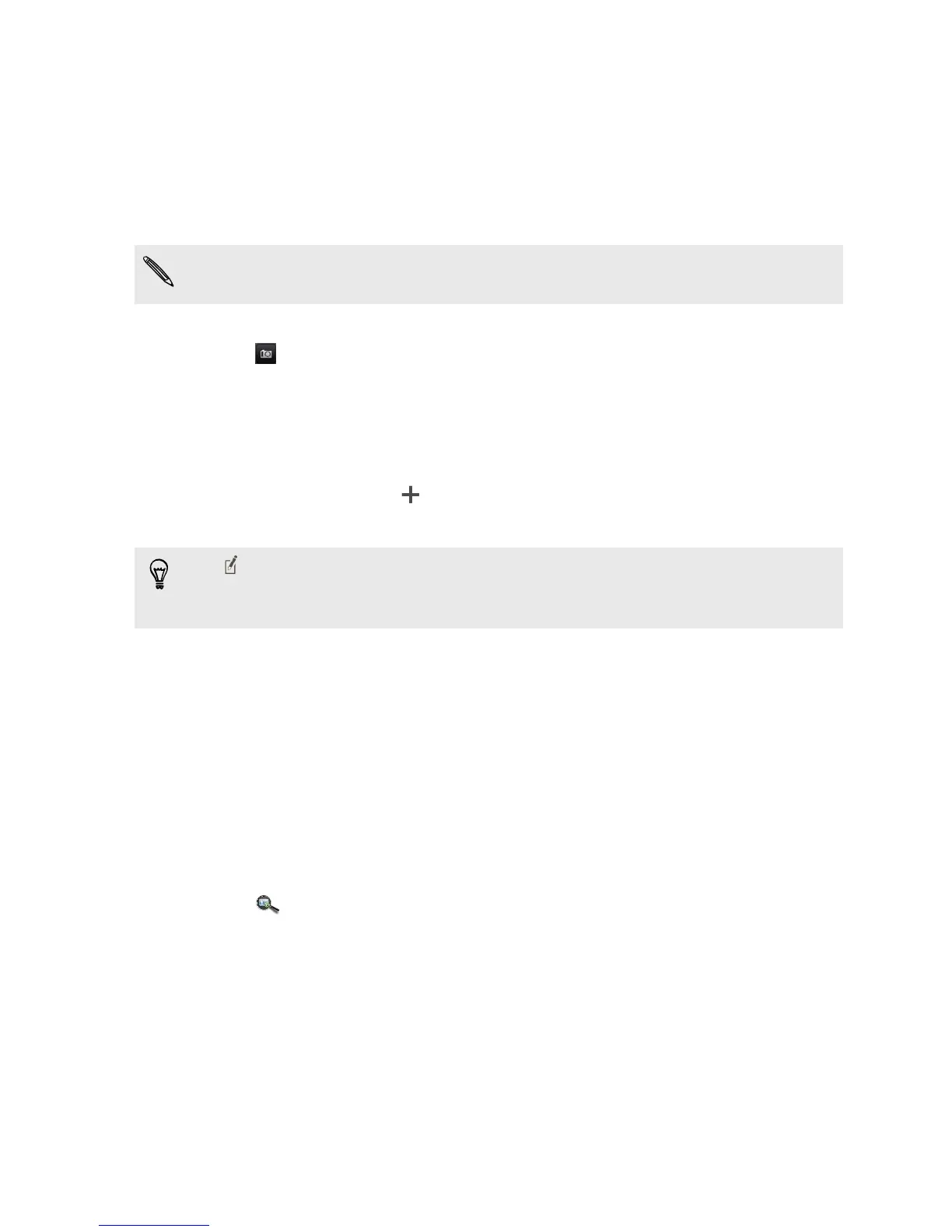Setting up your profile
Store your personal contact information to easily send it to other people.
1. On the People tab, tap Me, and then choose whether to link your profile to an
existing contact entry that already contains your personal information or edit
your profile.
If you've already logged in to your online accounts, tap your name or email address,
and then tap Edit my contact card.
2. Enter or edit your name and contact details.
3. Tap (or the current picture) to change your picture.
4. Tap Save.
Adding a new contact
1. On the People tab, tap
.
2. Tap the Name field, and then enter the contact name.
Tap if you want to separately enter the contact's first, middle, and last name.
Depending on the contact type, you may also be able to add a name prefix (such as
Dr.) or a name suffix (such as Ph.D).
3. Select the Contact type. This determines which account the contact will sync
with.
4. Enter the contact information in the fields provided.
5. Tap Save.
Importing a contact from an Exchange
ActiveSync account
1. On the People tab, enter the contact's name or email address in the search box.
2. Tap .
3. Tap the name of the contact you want copied to HTC EVO V 4G.
4. Tap Save to People.
82 People
