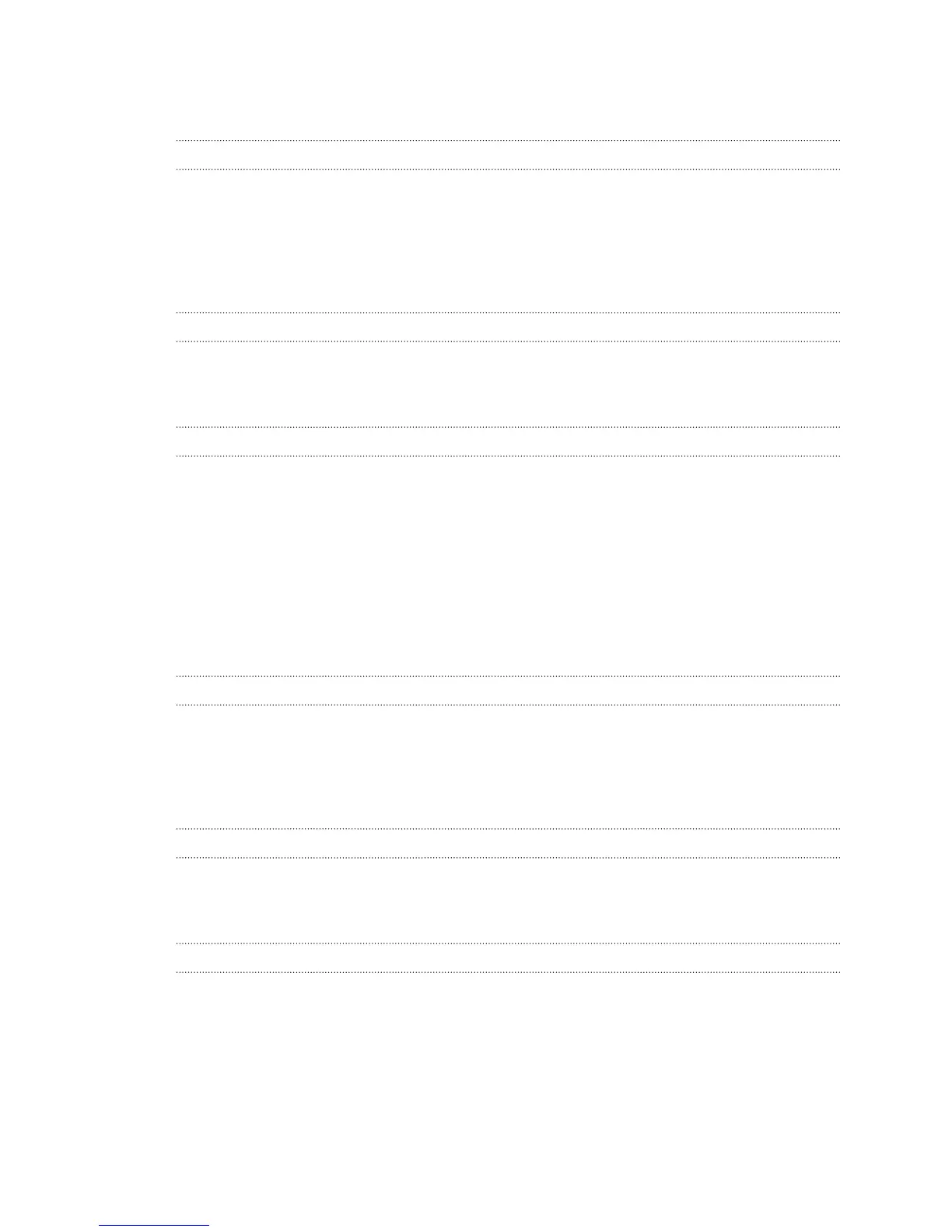Locations 103
Google Maps 104
Google Play and other apps
Getting apps from Google Play 108
Using the Clock 109
Checking Weather 110
Reading news feeds 111
Watching videos on YouTube 113
Sharing games and apps 114
Productivity
Working on documents 115
Recording your voice 116
Completing tasks 116
HTC Sync
About HTC Sync 119
Setting up HTC Sync to recognize HTC EVO V 4G 120
Syncing songs and playlists 120
Syncing photos and videos 121
Syncing your calendar events 121
Syncing your contacts 122
Syncing your web bookmarks 122
Syncing documents and email attachments 123
Installing an app from your computer to HTC EVO V 4G 123
Syncing another device with your computer 124
Keyboard
Using the onscreen keyboard 125
Entering words with predictive text 126
Entering text by speaking 128
Entering text by tracing 128
Adjusting input settings 129
Internet connections
Data connection 130
Wi-Fi 130
Connecting to a virtual private network (VPN) 131
Bluetooth
Bluetooth basics 134
Connecting a Bluetooth headset or car kit 134
Disconnecting or unpairing from a Bluetooth device 135
Sending information using Bluetooth 136
Receiving information using Bluetooth 137
5 Contents