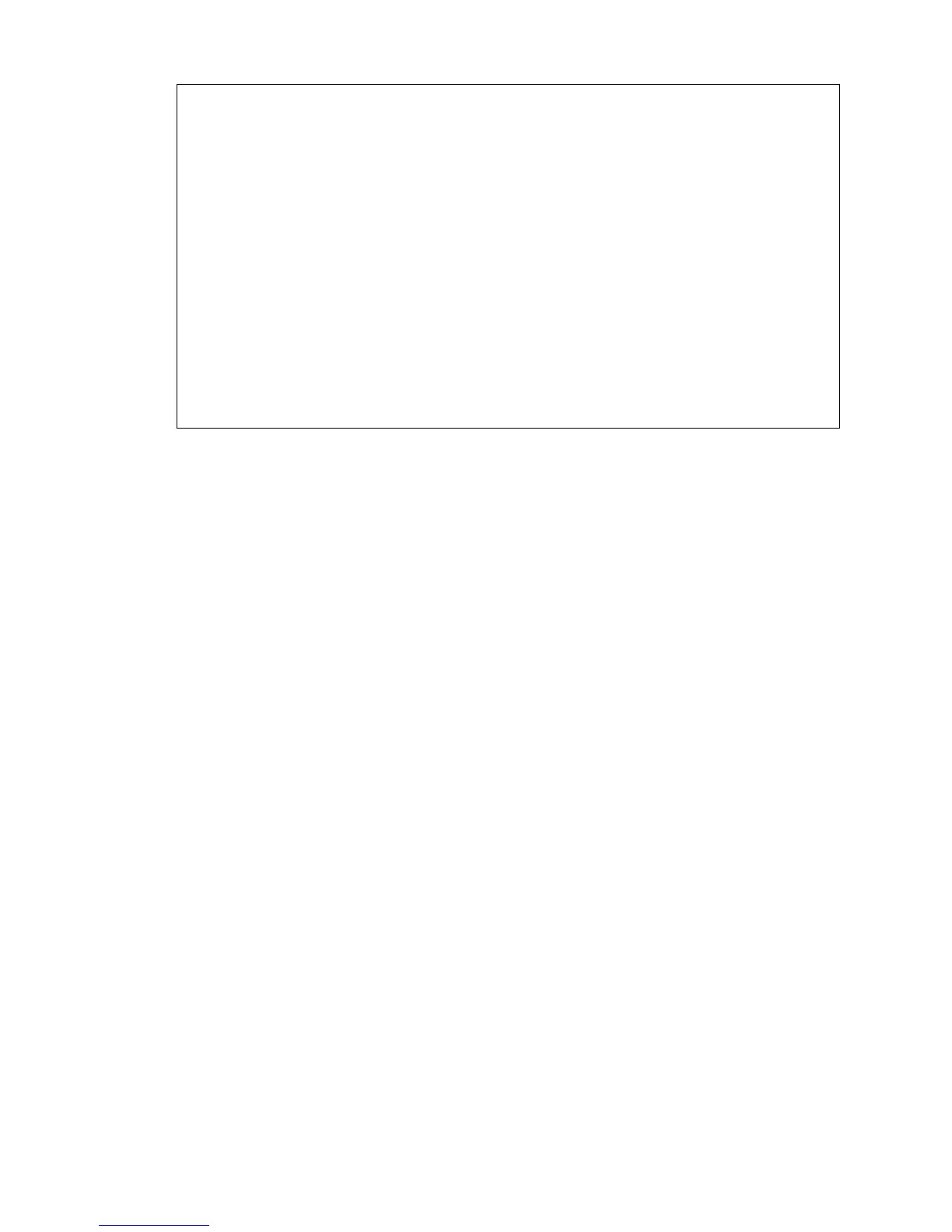Important RF Notice
This device was tested for compliance with the applicable FCC and Industry
Canada specific absorption rate (SAR) limits for radio frequency (RF)
exposure during typical body-worn operations. To ensure that RF exposure
levels remain at or below the tested levels, use a belt-clip, holster, or similar
accessory that maintains a minimum separation distance of 1.0 cm between
your body and the device, with either the front or back of the device facing
towards your body. Such accessories should not contain any metallic
components. Body-worn accessories that do not meet these specifications
may not ensure compliance with applicable SAR limits and their use should be
avoided.
8 Important RF Notice