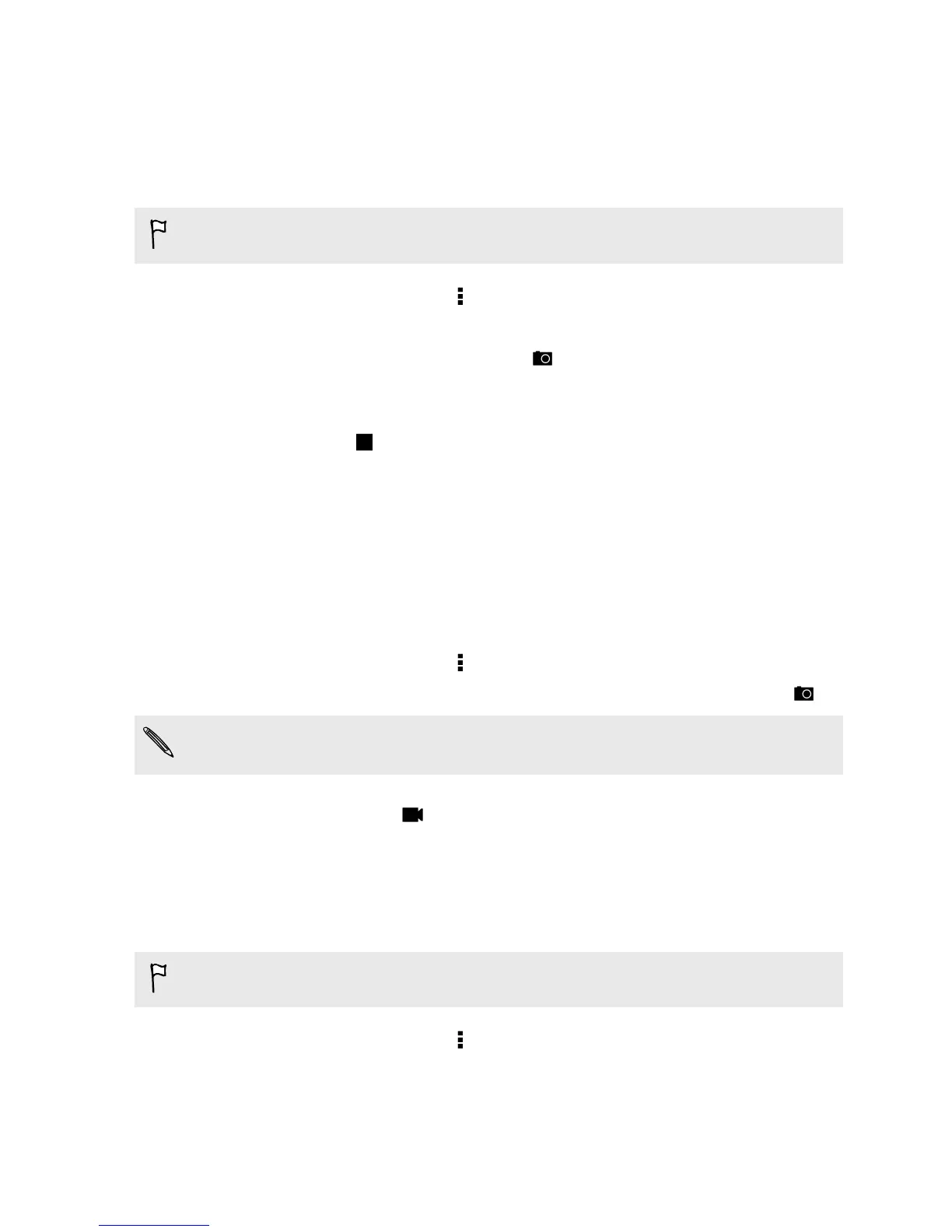Taking a panoramic photo
Get a wider shot of natural or urban landscapes in one sweep.
Some camera features are not available when you’re in this mode, such as zooming.
1. On the Viewfinder screen, tap .
2. Under Photo capture mode, tap Sweep panorama.
3. When you're ready to take the shot, tap . Directional arrows appear,
prompting you to pan left or right in either landscape or portrait view.
4. Pan HTC One mini as smoothly as you can to automatically capture frames.
You can also tap to stop capturing anytime.
The camera stitches the frames into a single photo.
Using HDR
When shooting portraits against a bright background, use the HDR (High Dynamic
Range) scene to capture your subjects clearly. HDR brings out the details of both the
highlights and shadows, even in high contrast lighting.
1. On the Viewfinder screen, tap .
2. To take an HDR photo, under Photo capture mode, tap HDR, and then tap .
HDR works best when your subject is steady. The camera takes multiple shots at
different exposure levels and combines them into one enhanced photo.
3. To capture an HDR video, under Video capture mode, tap Scene > Video HDR
(Full HD), and then tap .
Recording videos in slow motion
Relive high speed action bit by bit and add a touch of suspense to your videos.
Audio is not captured when you're in this mode.
1. On the Viewfinder screen, tap .
2. Under Video capture mode, tap Scene > Slow motion video.
3. Frame your subject on the Viewfinder screen.
54 Camera
