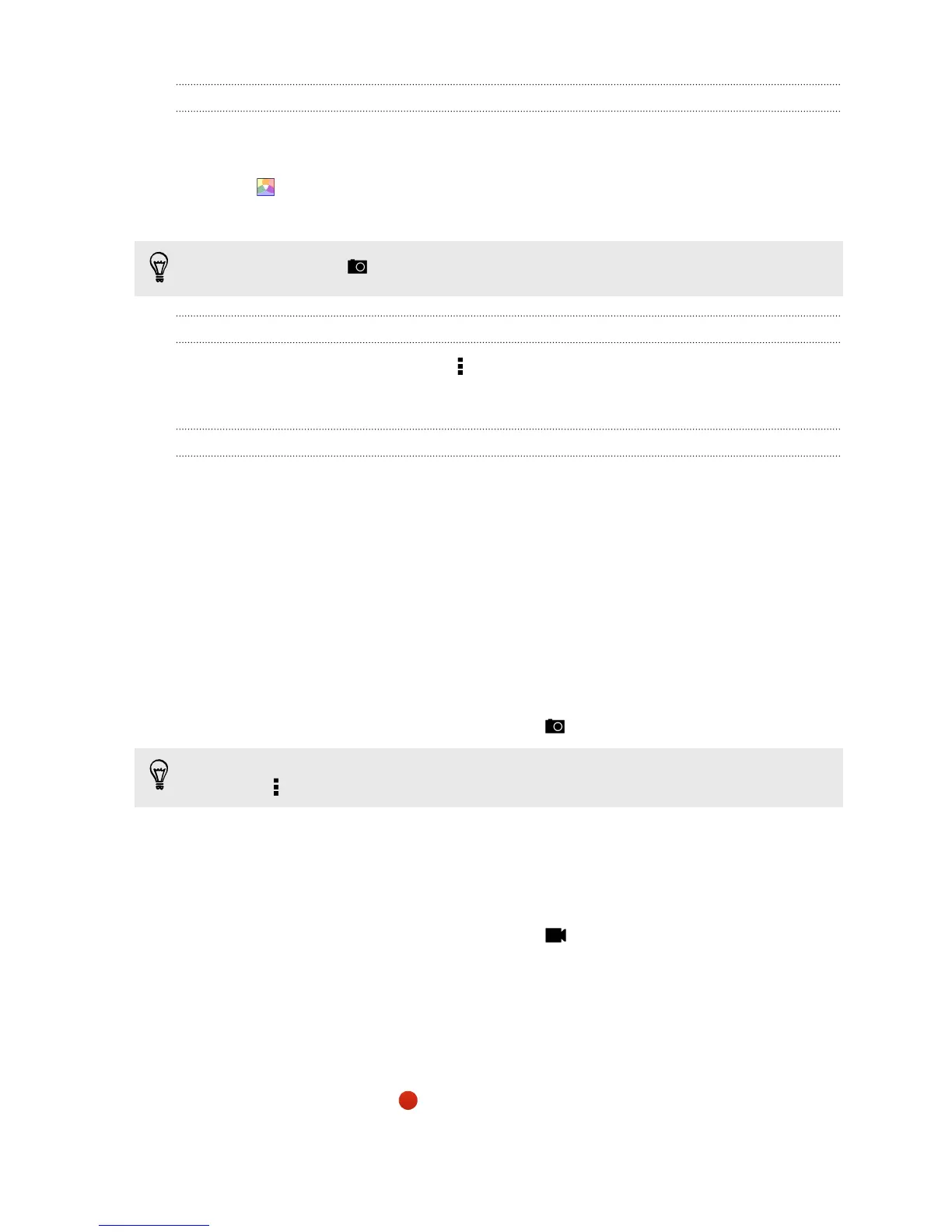Choosing an effect
Use the available camera effects to make your photos look like they’ve been taken
through special lenses or filters. You can also apply certain effects to videos.
1. Tap .
2. Scroll through the available effects and tap one that you like.
Effects marked with can only be applied to photos.
Setting the video resolution
1. On the Viewfinder screen, tap .
2. Under Settings, tap Video Quality, and then choose a video resolution.
Choosing a flash mode
Tap the flash icon to choose a flash mode.
When using Flash on or Auto flash mode, the camera intelligently sets the best flash
brightness for your photo.
Taking a photo
1. Open the Camera app.
2. Just point the camera at what you want to capture. The camera adjusts the
focus automatically as you move it.
3. When you're ready to take the photo, tap
.
You can also tap anywhere on the screen to take a photo if you turned on Touch to
capture in > Shutter option.
Recording video
1. Open the Camera app.
2. When you're ready to start recording, tap .
3. While recording, you can:
§ Freely zoom in or out.
§ Change focus to a different subject or area by just tapping it on the
Viewfinder screen.
§ Tap the flash icon to turn the flash on or off.
4. To stop recording, tap .
51 Camera