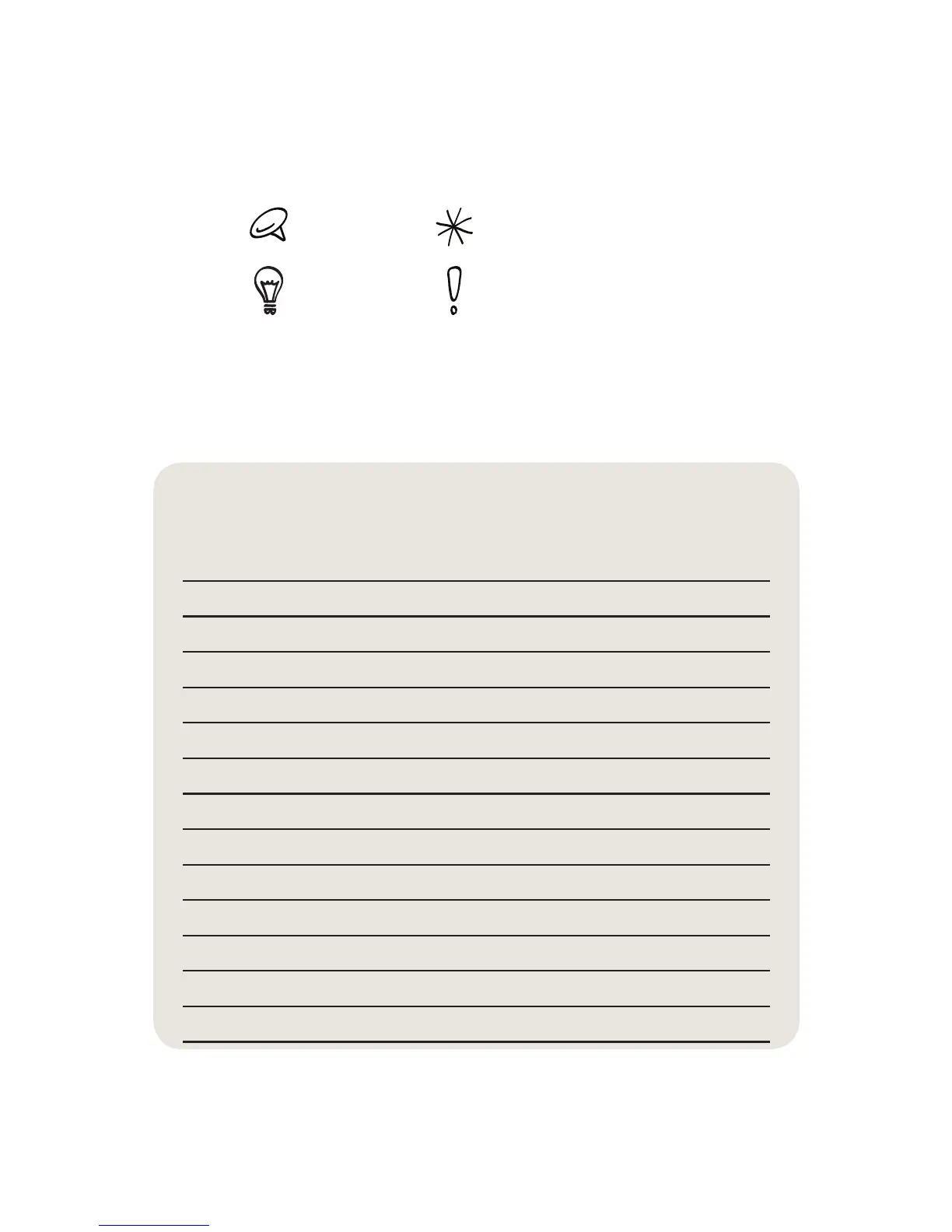Quick start guide 3
This quick start guide will help you get started with
your phone. In this guide, we use the following
symbols to indicate important or useful information:
Notes Important information
Tips Safety precaution
For the complete user guide and other helpful
resources, check out the HTC support website at
www.htc.com/support.
Contents
1. What’s in the box 4
2. Get to know your phone 4
3. Before you turn on your phone 5
4. Get started 7
5. Experience HTC Sense 10
6. Add your contacts 13
7. Access applications on your phone 14
8. Get your messages across 14
9. Surf the web 15
10. Capture photos and videos 16
11. Get files into your phone 16
12. Sync your phone with your computer 17
13. Factory resetting 18
14. Troubleshooting tips 18