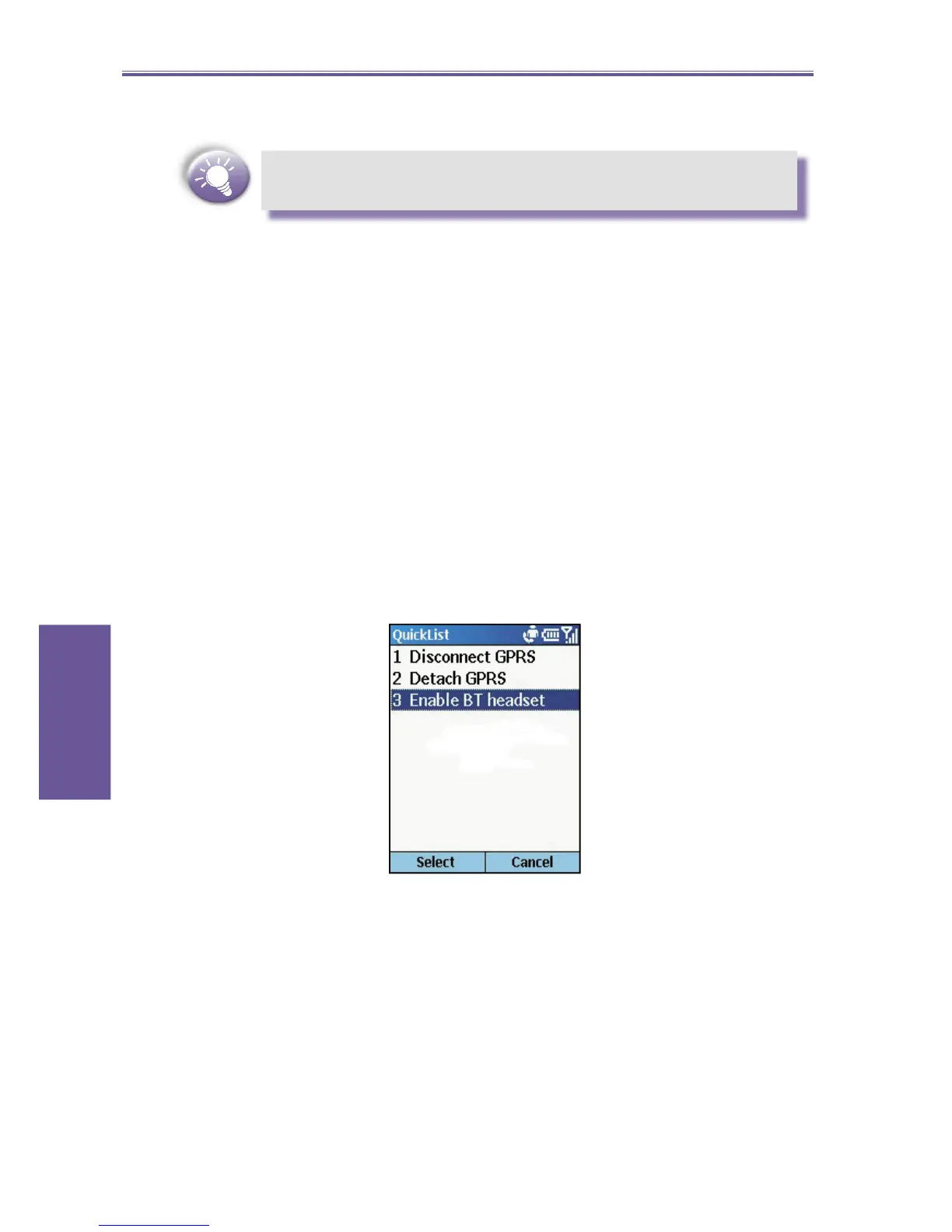Smartphone User Manual
2. Using
your phone
34
5 Press the Done soft key.
When you make a call using Insert Wait, press the Talk
button to continue the dialing sequence.
2.8 Switching to your Bluetooth
headset
You can switch between your Bluetooth headset and your
device during a call.
1 Press and hold the Home screen key, until a quick menu
appears.
2 Select Enable or Disable BT headset from the menu,
then Select.