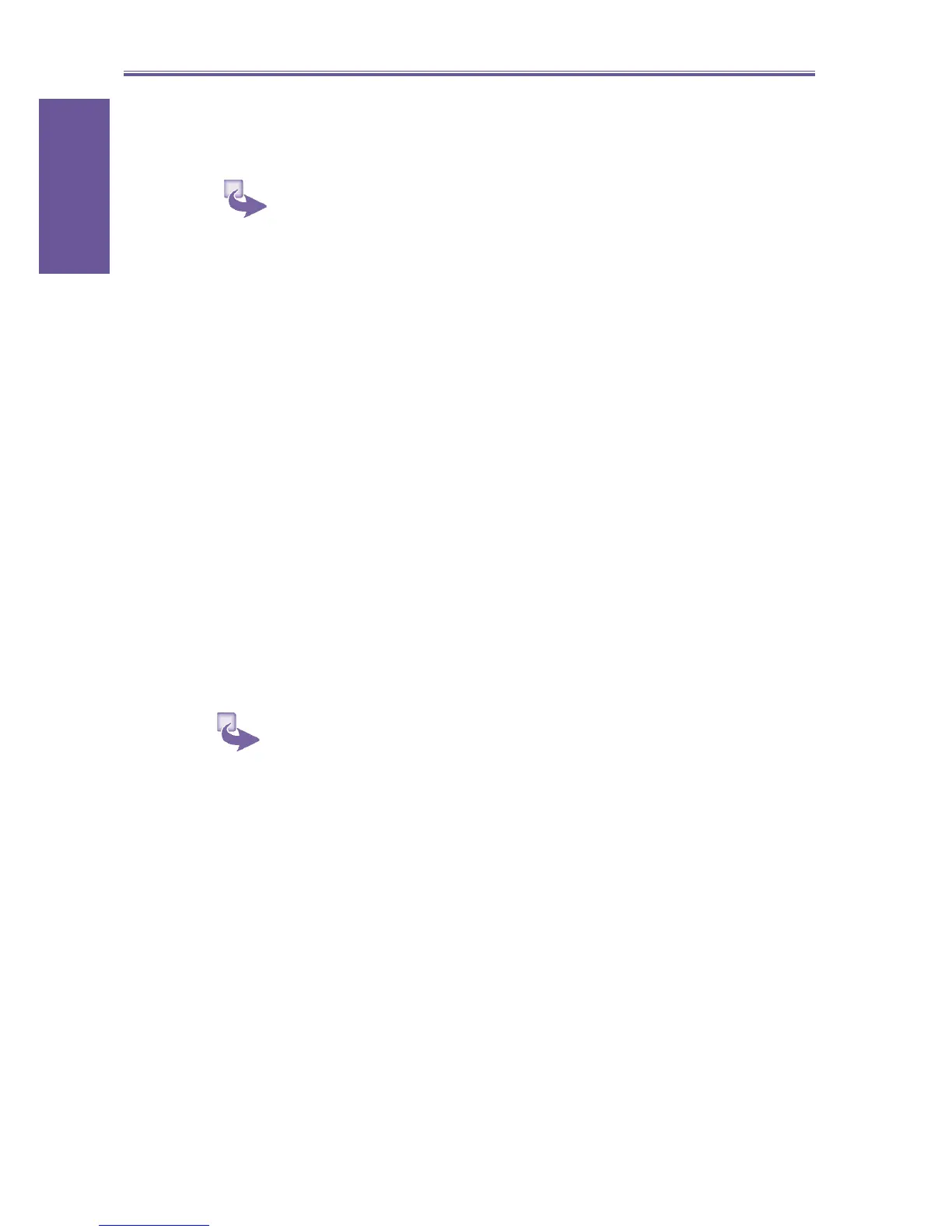5. Messaging
features
Smartphone User Manual
66
Working with accounts
1 To view the list of accounts:
a. On the Home screen, select Start and then Inbox.
b. Select Menu and then Accounts/Folders. The list of
ac counts displays with the number of unread messages
in the Inbox of each account shown in parentheses. You
can switch to an account by selecting it in the list.
2 To quickly move between accounts:
a. On the Home screen, select Start and then Inbox. The
message list for the last account you used displays.
b. Scroll right or left to switch to the account you want.
3 To change e-mail account options:
a. On the Home screen, select Start and then Inbox.
b. If necessary, scroll right or left to switch to the account
you want.
c. Select Menu and then Options.
d. Select the type of options to change.
e. Change the options and press Done.
4 To delete an account:
a. On the Home screen, select Start and then Inbox.
b. Select Menu and then Options.
c. Select Account Setup.
d. Scroll to the account to delete.
e. Select Menu and then Delete.
5.2 Sending e-mail, MMS and
SMS messages
There are several ways to send MMS, e-mail and SMS
messages with your phone. The most common way to