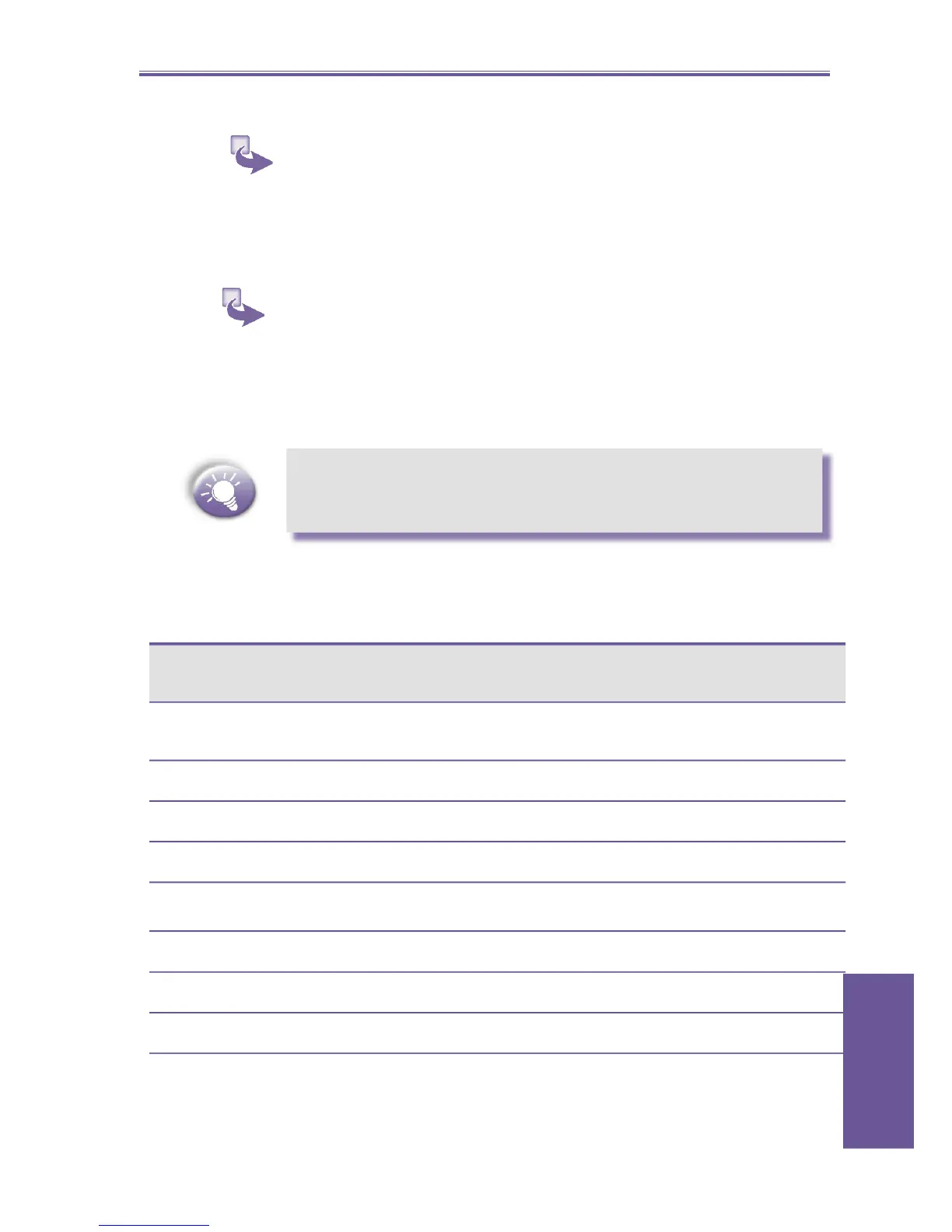Smartphone User Manual
4.
Personalizing
51
The following table shows the list of profi les that come with
your phone and their attributes.
your phone ring loudly.
1 To view Profi les settings:
On the Home screen, press the Start soft key, select
Settings, select Profi les, and then press the Action
button.
2 To use preset profi les:
a. On the Home screen, press the navigation stick down
to select Profi les: [Type], and then press the Action
button.
b. Select the profi le, press the Action button to set the
profi le, and then press the Done soft key.
You can also select a different profi le using the Quick
List. Press the Power button, select the profi le, and then
press the Action button.
Profi le
Name
Ring
Type
Ring
Volume
Notification
Type
Notification
Volume
Feedback
Volume
Normal Ring 3 Play
sound
33
Silent Vibrate Off Vibrate Off Off
Meeting Vibrate 1 Sound 1 Off
Loud Ring Loud Sound Loud Loud
Automatic (Toggles between Normal & Meeting, based on Calendar)
Headset Ring 3 Sound 3 3
Car Ring 4 Sound 4 4
Ring Loud Sound Loud Loud