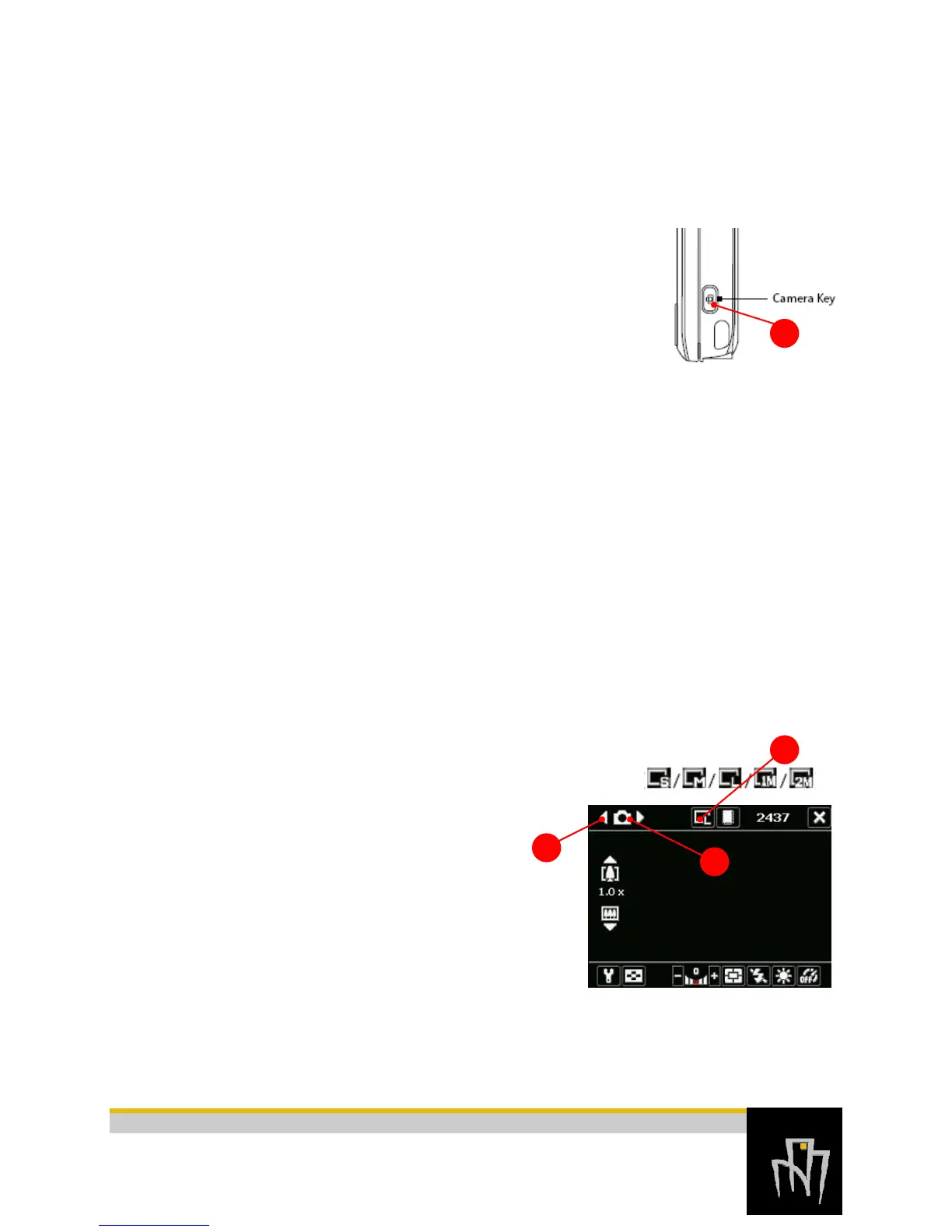SMARTPHONE GUIDE
P A GE 5
The materials contained herein are the proprietary information of Impact Resource Group.
No dissemination of these materials is permitted without expressed written consent.
Impact Resource Group © 02072012
Section 2 – Taking & Downloading Photo’s
Sprint Mogul – Taking Photo’s
Taking photos is easy with the built-in camera. To take photos, follow these instructions below.
To open the Camera screen:
• Press and hold the (1) Camera Key on your device.
—or—
• Tap Start > Programs > Camera.
—or—
• Tap Start > Programs > Pictures & Videos > Camera
icon.
To exit the Camera:
• Tap the Exit icon.
Capture Modes
The camera on your device allows you to capture pictures and video clips. The camera is set to
the photo capture mode by default. The upper left corner of the screen displays the (2) current
capture mode; to switch capture modes, do either of the following:
• Tap the (3) left or right arrows on the screen or press the Navigation Control left or right.
For photos, make sure the Smartphone is set to the photo capture mode.
• The image resolution can be changed on the Smartphone. To change the resolution, tap the
top middle of the screen until you reach the desired (4) resolution setting.
For most work orders, set the resolution to the “L” setting as shown below. You should only
reset the camera to the higher resolution if it is specified on the work order as a client
requirement. To set the resolution to 1600 x 1200 pixels, 2M, on the
Smartphone, tap the screen to toggle between resolutions.
To take the picture, you can press the camera key, enter button, or jog button. Make sure you
hold the phone steady to get clear pictures. It may be harder to get a clear photo with a
Smartphone than it is with a camera.