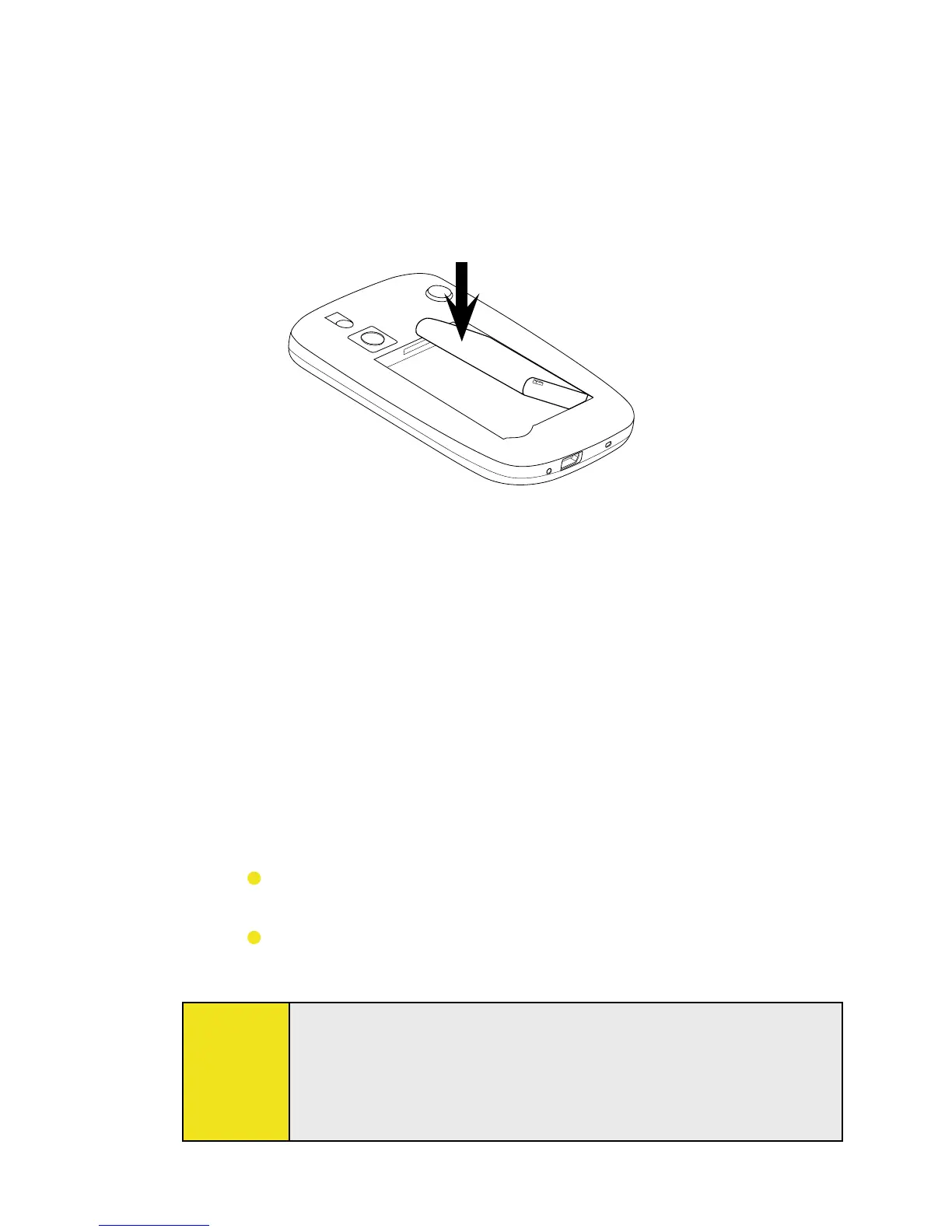12 Section 1: Getting Started
To install the battery:
1. Install the battery by inserting it with its exposed
copper part aligned with the protruding copper
conductor on the right side of the battery
compartment. Insert the right side of the battery first,
and then gently push the battery into place.
2. Replace the back cover.
To remove the battery:
1. Make sure your device is turned off.
2. Remove the back cover.
3. To remove the battery, lift it up from the lower-left end
of the battery.
To charge the battery:
Some batteries perform best after several full charge and
discharge cycles. The time needed to fully charge the battery
is less than four hours. You can charge the battery in one of
the following ways:
Connect your device directly to an electrical outlet
using the AC phone charger.
Plug the sync cable to the USB port on your PC and to
the sync connector on your device.
Notes:
Do not remove the battery from the device while you are
charging it using the AC phone charger.
As a safety precaution, the battery stops charging when it
overheats.