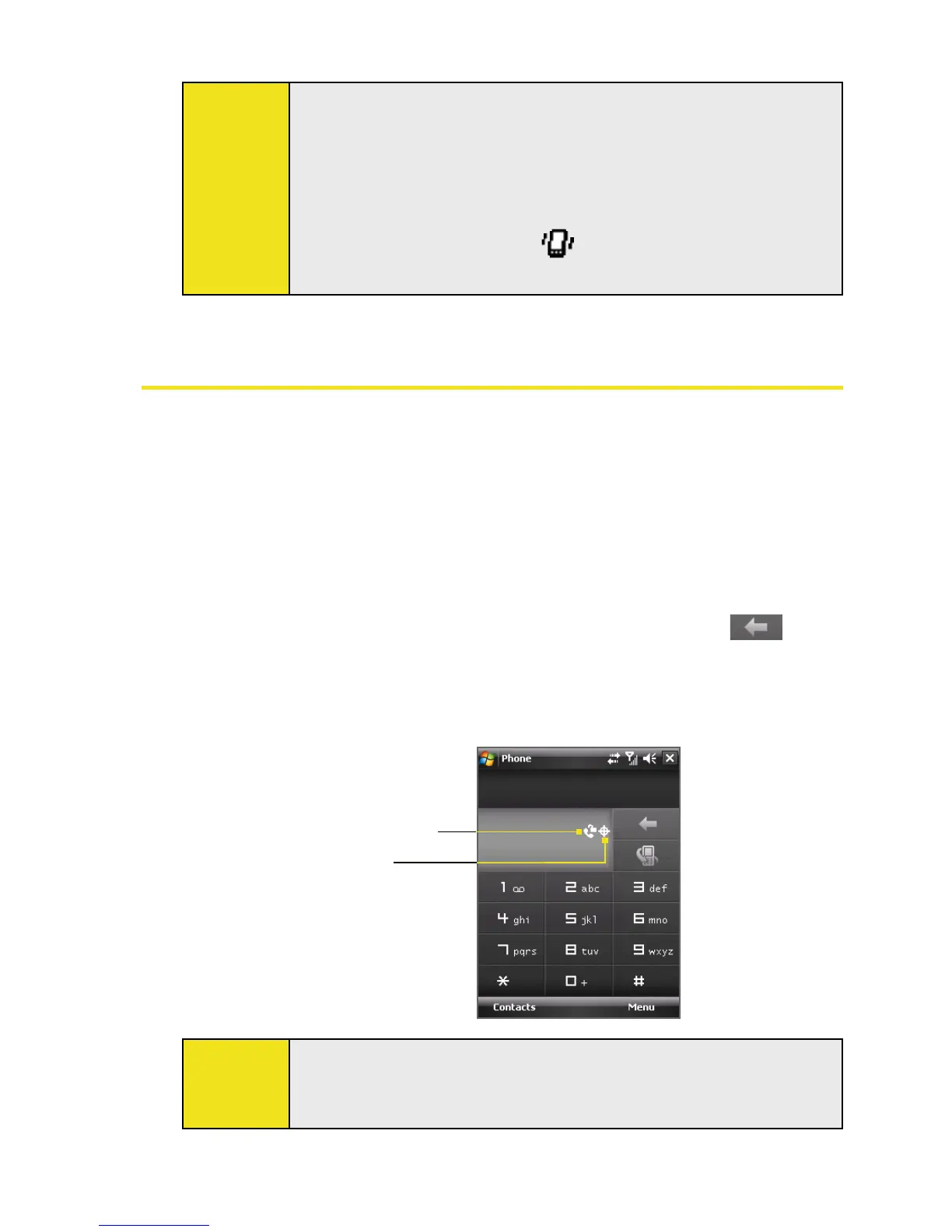38 Section 3: Using Phone Features
Notes:
To adjust the conversation phone volume, you must do it
during a call. Adjusting the volume at another time will
affect the ring, notification, and MP3 sound levels.
When you enable Vibrate mode, sound will automatically be
muted and the device will vibrate when an incoming call is
received. The Vibrate icon ( ) will appear in the title bar
to indicate that vibrate mode is enabled.
3.2 Making a Call
With your device, you can make a call from Phone, Contacts, Call
History, and Speed Dial.
Making a Call From the Phone Screen
1. Tap Start > Phone or press the Talk Key.
2. On the Phone keypad, simply touch the keys with your
finger or tap the keys using the stylus to enter the phone
number. If you tap a wrong number, tap Delete ( ) to
erase each subsequent digit of a number. To erase the entire
number, tap and hold Delete.
3. Press the Talk Key on your device to place the call.
Voice Privacy
notification indicator
Location Setting
indicator
Note:
The icons in the upper right of the Smart Dialing panel
indicate the optional phone services.