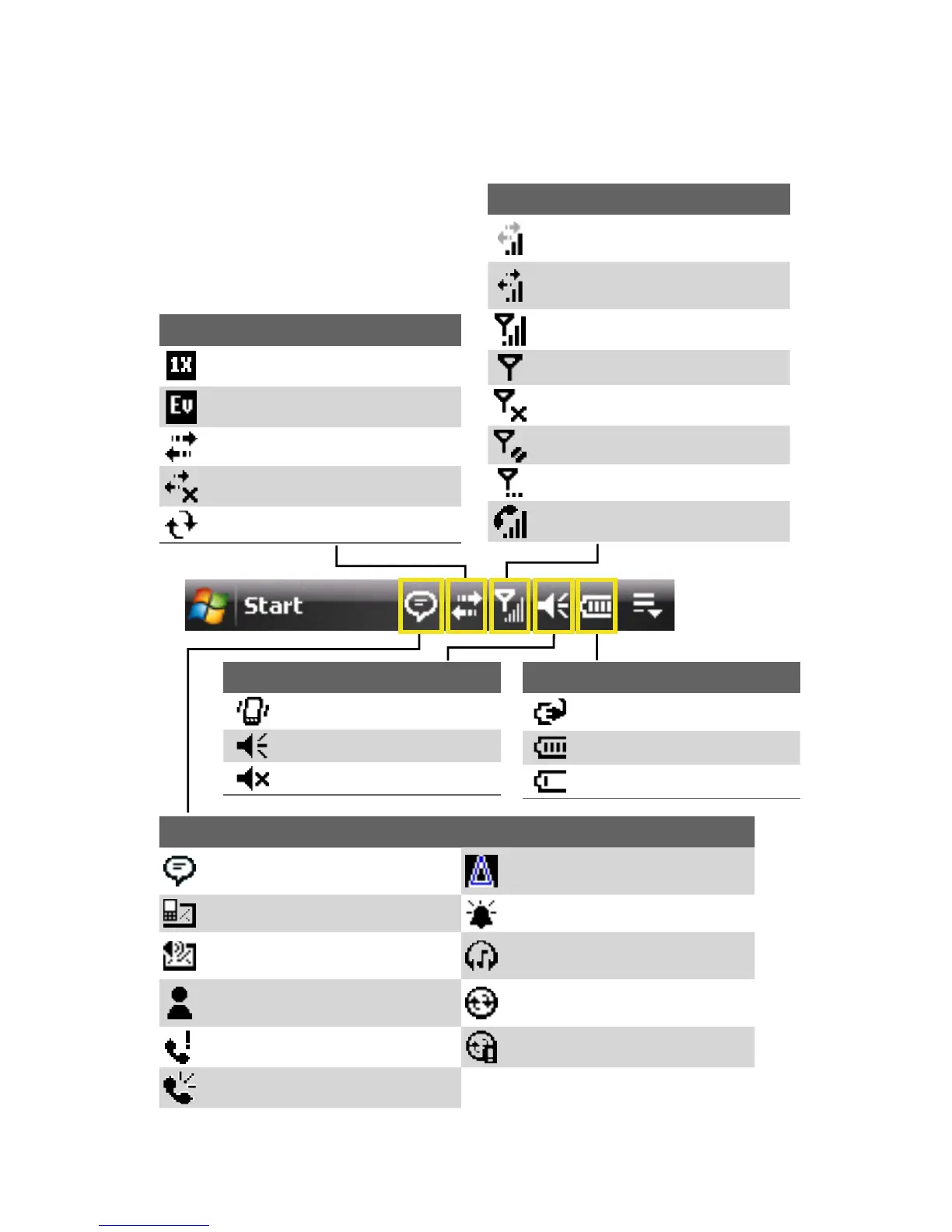Section 1: Getting Started 17
Indicators
The following are some of the status icons that you may see on
your device.
Icons that appear in this area
Vibration mode.
Sound on.
Sound off.
Icons that appear in this area
Battery charging.
Battery full.
Battery very low.
Icons that appear in this area
Data connection is active
but idle.
Data connection is active
and transmitting data.
Maximum signal strength.
No signal.
Phone is turned off.
No phone service.
Searching for phone service.
Voice call in progress.
Icons that appear in this area
There are more notifications.
Tap the icon to view all.
Roaming.
New email or text messages.
Alarm.
New voicemail.
Bluetooth stereo headset
detected.
New instant message from
Live Messenger.
ActiveSync notification.
Missed call. Synchronization error.
Speakerphone on.
Icons that appear in this area
1xRTT available.
EVDO available.
Connection is active.
Connection is not active.
Synchronization in progress.