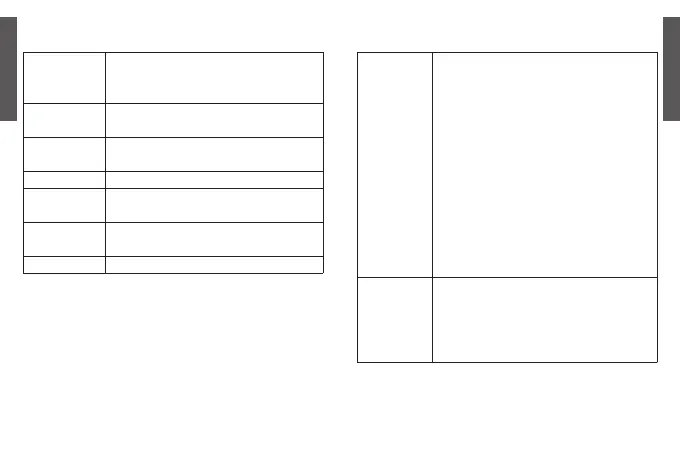English
6 7
English
Controls:
Power on/off Earbuds will turn on when removed
from charging case, and turn off when
put back in.
Play next Tap and hold the right earbud for 3
seconds.
Play previous Tap and hold the left earbud for 3
seconds.
Play / Pause Double-tap the right earbud.
Answer call /
End call
Double-tap either earbud.
Decline call Tap and hold either earbud for 3
seconds.
Assistant Double-tap the left earbud.
LED notications:
Charging
case LED
Depending on the type of hardware
chip, your charging case LED behavior
may be:
1.
• Red: Connected to power and
charging
• White: Charging complete
• Flashing red: Low battery warning
or 2.
• Flashing red: Connected to power
and charging
• Red: Charging complete
• Flashing white: Low battery warning
Earbud LED • Red: Charging
• White for 10 seconds: Fully charged
• Flashing red: Low battery
• Flashing white: Pairing
• Off: Connected