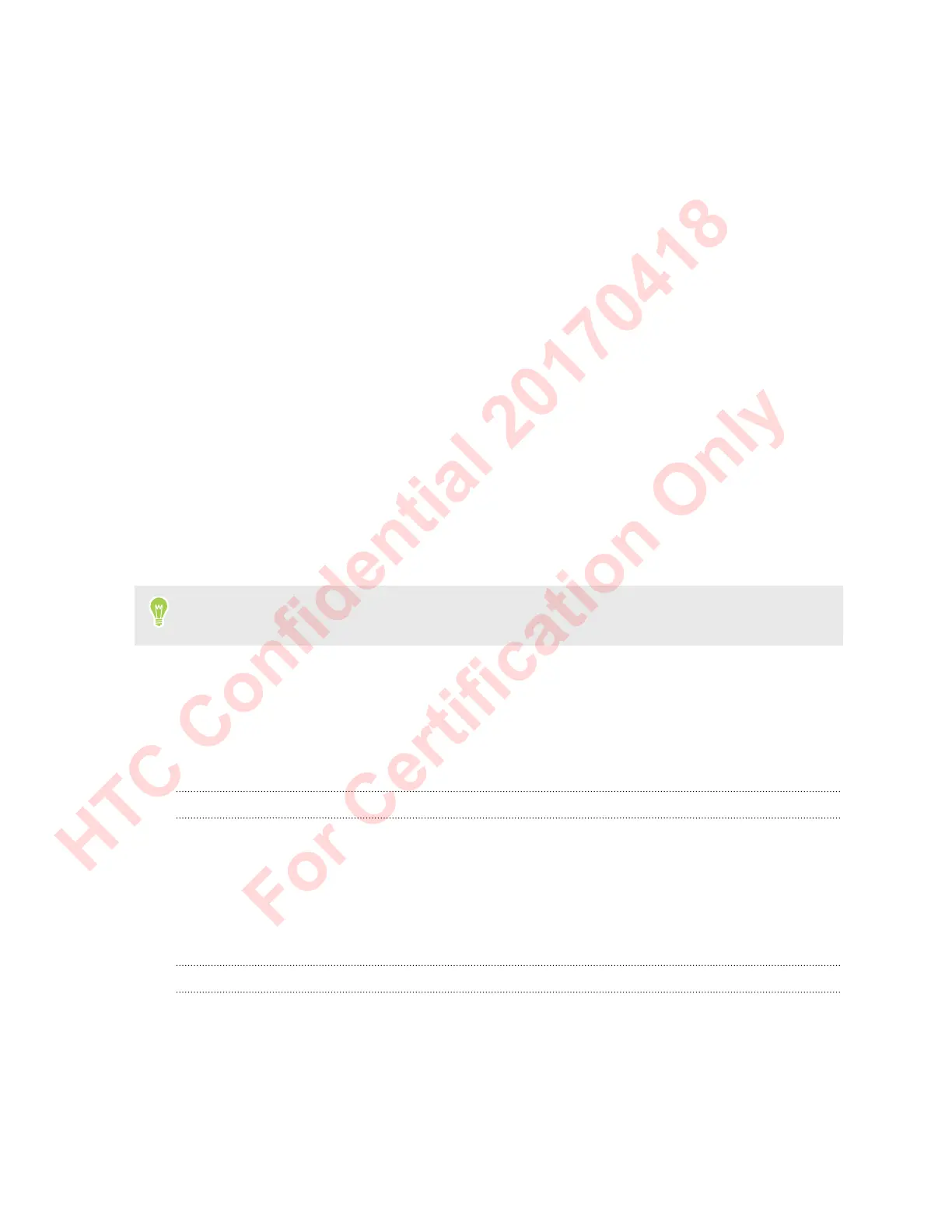Your first week with your
new phone
HTC Sense Home
After you've turned on and set up HTC U Phone for the first time, you'll see the Home screen.
§ Swipe right and you'll find HTC BlinkFeed. You can customize HTC BlinkFeed to show posts
from your social networks, headlines from your favorite news media, and more. For details,
see What is HTC BlinkFeed? on page 121.
§ Swipe left and you’ll discover space for adding your favorite widgets, apps, and more so
they’re just a tap away. You can also add panels. For details, see Adding or removing a widget
panel on page 52.
§ You can change the apps on the launch bar at the bottom of the Home screen. See Launch bar
on page 54.
While you're in another screen or app, press HOME to return to the last Home screen you
visited.
Sleep mode
Sleep mode saves battery power by putting HTC U Phone into a low power state while the display is
off. It also stops accidental button presses when HTC U Phone is in your bag.
Switching to Sleep mode
To turn off the display and switch to Sleep mode, briefly press the POWER button. You can also
double-tap the lock screen.
HTC U Phone also automatically goes into Sleep mode when it’s left idle for a while. You can change
the time before HTC U Phone sleeps by setting the screen timeout. For details, see Setting when to
turn off the screen on page 166.
Waking up from Sleep mode
§ Press the POWER button.
§ Use Motion Launch
™
to wake up and unlock your phone directly to an app or screen. See
Motion Launch on page 40.
29 Your first week with your new phone
HTC Confidential 20170418
For Certification Only
