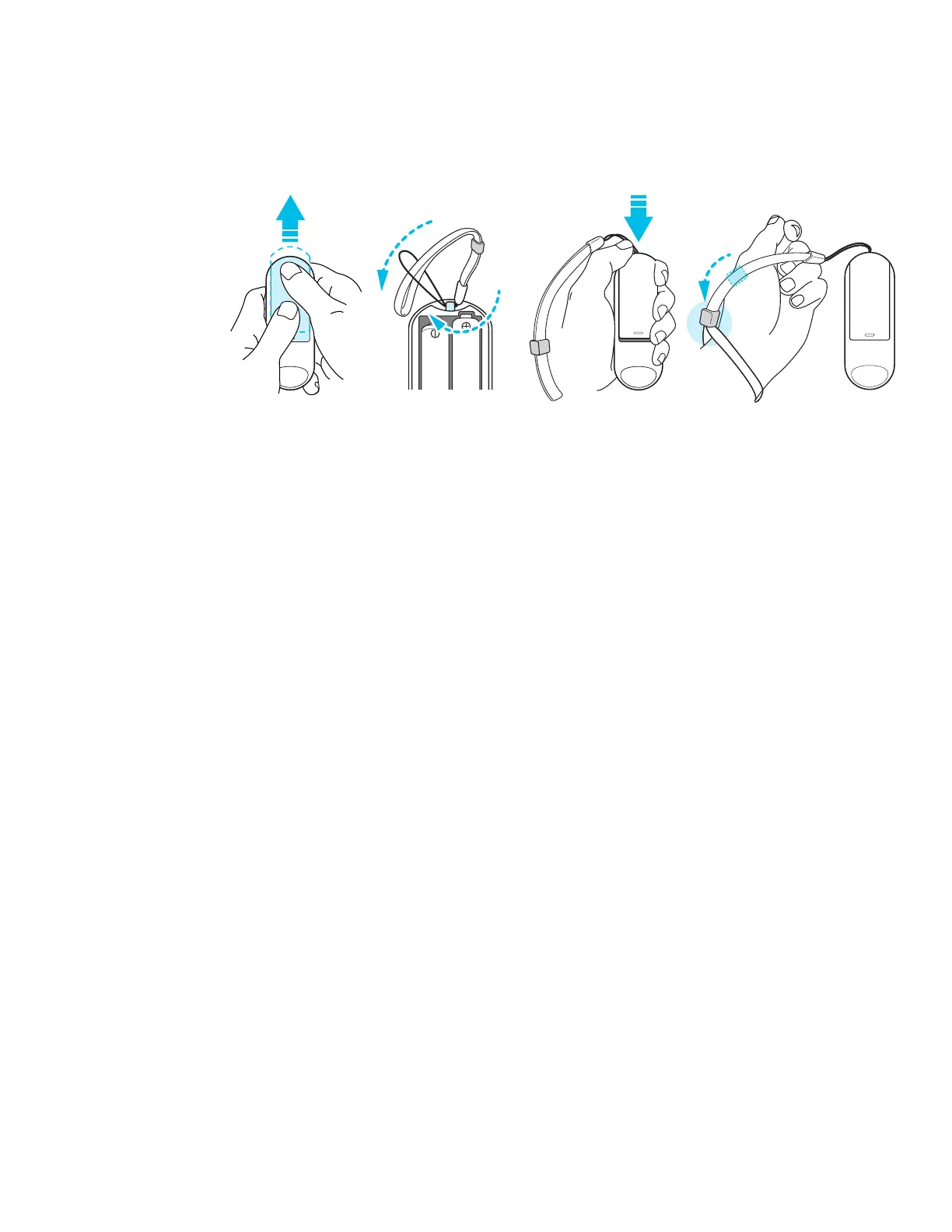4. Replace the battery compartment cover.
5. Place the lanyard on your wrist, and then adjust the lock to tighten the lanyard comfortably
around your wrist.
Turning on or off the controller
Make sure you insert the 2 AAA batteries, included in the box, into the battery compartment of
the controller.
§ To turn on the controller, press and hold the Home button for one second.
§ When the controller is on and is left idle for a period of time, it will automatically turn off to
save battery power. You cannot turn off the controller by pressing a button.
28 Controller